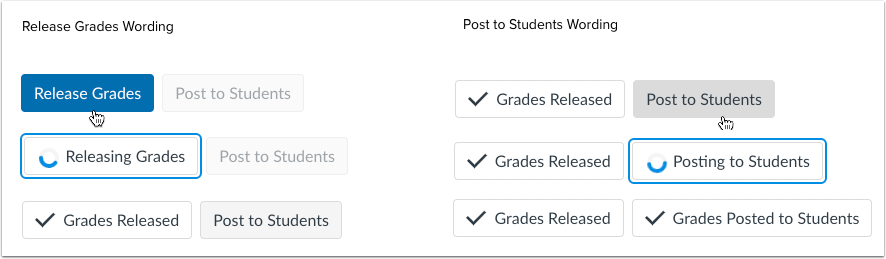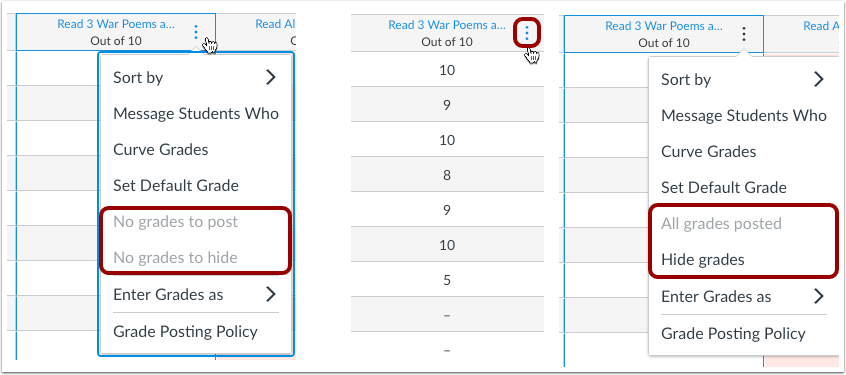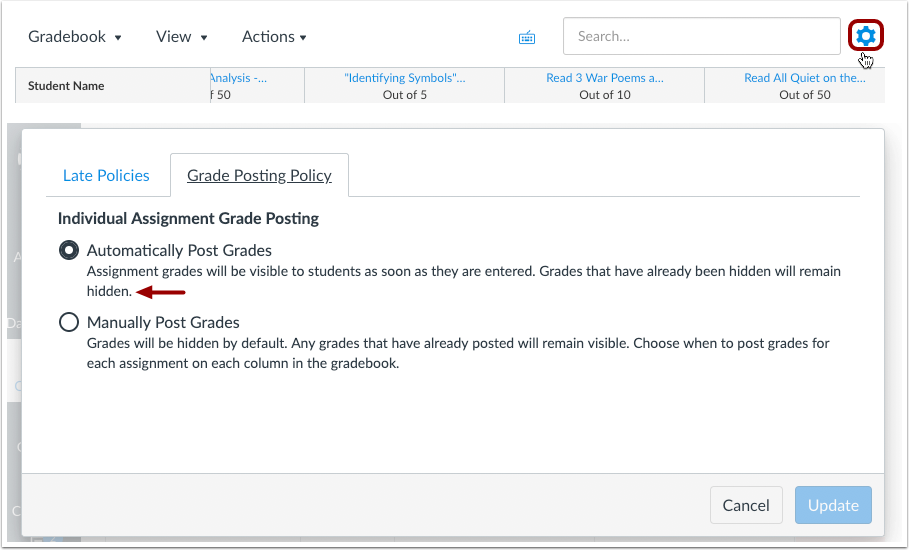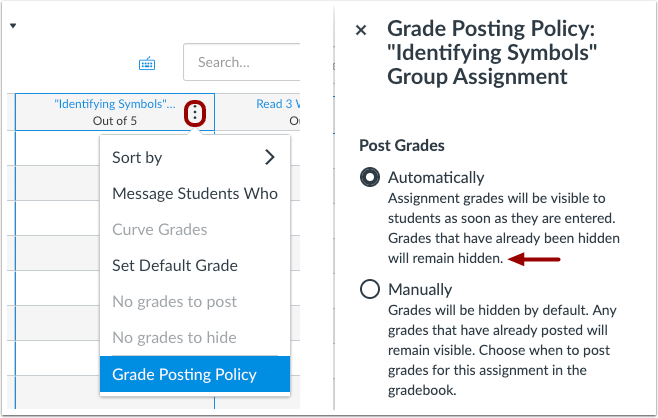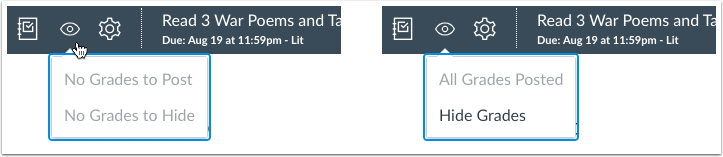Canvas Deploy Notes (2019-08-14)
Canvas deploys contain code changes that are intended to fix bugs, improve performance, and prepare for new features, but they do not affect customer workflows. These deploys take place every two weeks. Intended changes in workflow are noted in the Canvas Release Notes published monthly.
Deploy notes include notable fixed bugs and additional updates that do not affect user functionality.
|
- Interface Updates
- Assignments
- Post Grades Menu Clarification
- New Gradebook
- Automatic Posting Policy Assignment Menu Options Clarification
- Automatic Posting Policy Setting Clarification
- SpeedGrader
- Automatic Posting Visibility Menu Clarification
- Fixed Bugs
- Accessibility
- Commons
- Conversations
- Course Settings
- SpeedGrader
- Commons
- iPad Next Button
- Dashboard
- Anonymous Peer Review Links
- Dashboard Grade Visibility
- Quizzes
- Decimal Value Commas
- File Uploads
- SpeedGrader
- Automatic Posting Policy and Visibility Icon
Interface Updates |
Assignments
Post Grades Menu Clarification
Summary
In moderated assignments, the Post Grades button text has been updated as the Release Grades button.
Change Benefit
This change helps prevent confusion with the Post Grades functionality in the New Gradebook.
Affected User Roles
Moderators
When a moderator views the grade moderation page, the Release Grades button is used to release grades to the Gradebook. Wording has also been updated while grades are being released and after grades are released.
Once grades have been released, grades can be made visible to students via the Post to Students button. Wording has also been updated while grades are being posted and after grades have been posted.
New Gradebook
Automatic Posting Policy Assignment Menu Options Clarification
Summary
When an assignment with an automatic posting policy does not include any grades to post, the assignment menu wording has been updated to display as No Grades to Post and No Grades to Hide.
Once grades have been added in the Gradebook, the assignments menu indicates that all grades have been posted and grades can be hidden.
Change Benefit
This change alleviates confusion for assignment grading visibility. Previously the initial wording displayed as All Grades Posted and All Grades Hidden, even if no grades had been entered.
Automatic Posting Policy Setting Clarification
Summary
In the Automatically Post Grades option, the description includes an additional sentence: Grades that have already been hidden will remain hidden. This change is visible in both the Gradebook Settings menu and the Grade Posting Policy sidebar for individual assignments.
Change Benefit
This change helps clarify that setting an automatic posting policy is not retroactive and does not affect any grades that have previously been set with a manual post policy.
Affected User Roles
Instructors
When instructors select the Gradebook Settings menu or the Grade Posting Policy in an individual assignment, the Automatically Post Grades option clarifies the behavior of automatically posting grades and shows that any grades set as hidden by the manual post policy will be retained.
Gradebook Settings Menu
Individual Assignment Grade Posting Policy
SpeedGrader
Automatic Posting Visibility Menu Clarification
Summary
When an assignment with an automatic posting policy does not include any grades to post, the Visibility menu wording has been updated to display as No Grades to Post and No Grades to Hide. Once grades have been added in SpeedGrader, the wording updates to indicate that all grades have been posted but grades can be hidden.
Change Benefit
This change alleviates confusion for grading visibility. Previously the initial wording displayed as All Grades Posted and All Grades Hidden, even if no grades had been entered.
Affected User Roles
Graders
When graders view an assignment in SpeedGrader with an automatic post policy, and the assignment does not include any graded submissions, the Visibility menu displays that there are no grades to post or hide. Once grades have been entered, the menu reminds graders that all grades have already been posted via the automatic post policy, but grades can be hidden if necessary.
Fixed Bugs |
Accessibility
Commons
In Module previews, voiceover navigation is retained on the Next button before moving to the Commons navigation menu.
Conversations
The page title has been changed from Conversations to Inbox.
Course Settings
If a course includes an end date at midnight, the warning icon message can be read by screen readers.
SpeedGrader
When grades are hidden to students, the number of hidden grades can be read by screen readers.
Commons
iPad Next Button
When users preview a resource via Safari, the Next button displays the next Commons resource in the preview.
Explanation: When a user previewed a Commons resource in Safari, the Next button would not display the next resource in the preview. Commons code has been updated to allow the Next button to navigate to the next resource.
Dashboard
Anonymous Peer Review Links
Students can access peer review assignments from the Dashboard.
Explanation: When a student was notified via any option in the Dashboard about a peer review assignment, the assignment link generated an error. Canvas code has been updated to display peer review assignments when the link is accessed from the Dashboard.
Dashboard Grade Visibility
Grades display to students in the Dashboard only after grades have been posted.
Explanation: When a graded assignment was created prior to enabling the New Gradebook, and the grade posting policy was set to manual, students were able to view scores and comments via the Dashboard and the course’s home page while the grades remained hidden. Canvas code has been updated to confirm the grade’s posted status instead of the muted status with the previous functionality.
Quizzes
Decimal Value Commas
For supported languages, commas can be included in decimal values.
Explanation: When a course was set to a language where commas are used for decimals, inputting a comma in the decimal value in a question group for quizzes resulted in an error. Canvas code has been updated to correct commas used in supported languages.
File Uploads
File Upload questions allow the same file to be attached again if removed.
Explanation: When a student added a file to a File Upload question, removed the file, then tried to attach the same file again, the file could not be uploaded. Canvas code has been updated to allow the same file to be attached to the question if previously removed.
SpeedGrader
Automatic Posting Policy and Visibility Icon
For assignments with an automatic posting policy, the SpeedGrader Visibility Icon does not display the status as hidden, even if not all students have received a grade.
Explanation: When an assignment was set in the New Gradebook with an automatic posting policy, and not all students had received a grade, the Visibility icon displayed the status as hidden. Canvas code has been updated to not change the status for automatic posting policy assignments unless grade visibility is changed via the post policy in the New Gradebook or by hiding grades for the assignment in SpeedGrader.
Change
| Date | |
|---|---|
| 2019-08-15 | Fixed Bugs
|