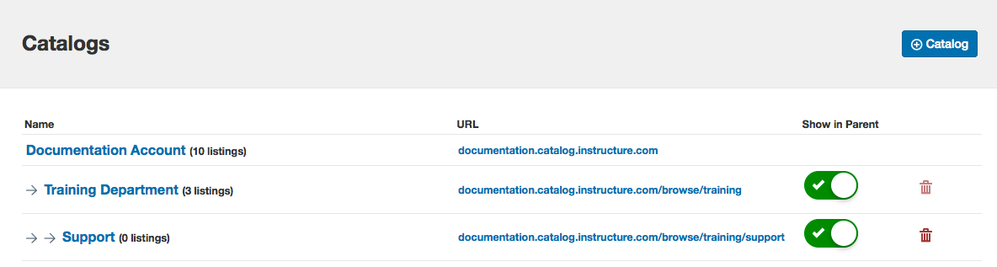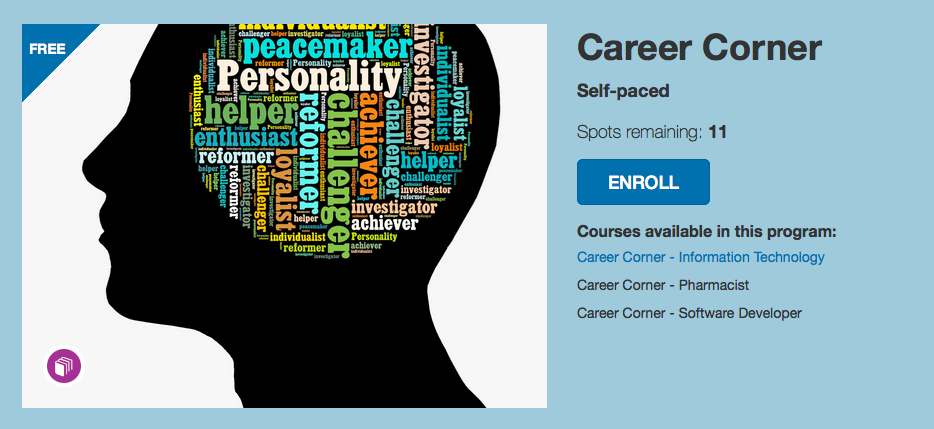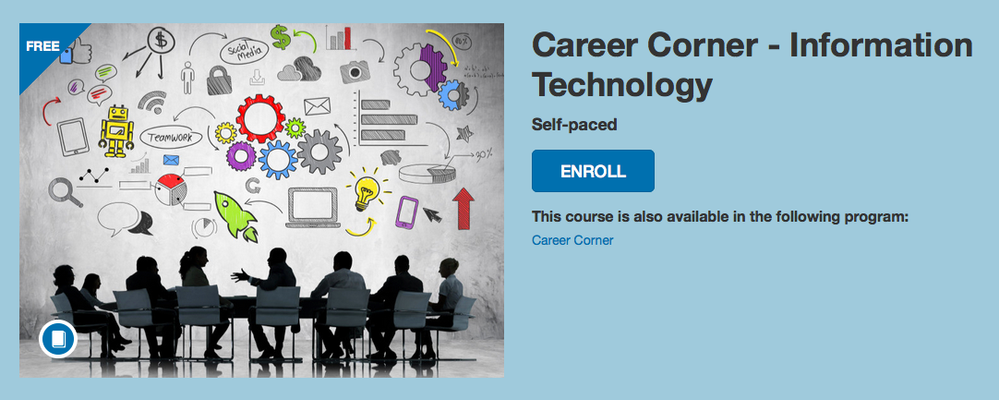Canvas Catalog Release Notes (2015-09-30)
In this Catalog release, admins can delete subcatalogs that do not contain any listings. Course requirements for program listings are shown as part of the program listing details, promotion codes are no longer case sensitive, and the Enrollments API can filter enrollment records by listing.
Canvas Catalog is an all-in-one learning solution that integrates with the Canvas LMS as a course registration system, payment gateway, and learning platform. Learn more about Canvas Catalog.
New Features |
Admin
Subcatalog Deletion
Admins can delete subcatalogs in their Catalog account. However, a subcatalog cannot be deleted if it contains any listings. The number of listings in a catalog or subcatalog appears next to the catalog name. If a subcatalog includes listings, admins should move the listings to the parent catalog or another subcatalog.
If a subcatalog includes any additional (nested) subcatalogs, removing the top-level subcatalog will also remove all nested subcatalogs.
Updated Features |
Listings
Program Enrollments
The program enrollment process has been simplified for a better user experience. Instead of being placed behind the enroll button, associated course requirements are shown directly on the program page. If a course listing is visible in the Catalog, the course name includes a link to the course.
When the user views a course listing that is part of a listed program, the name of the program appears below the Enroll button. If users want to view the details of the program, they can click the program link. This feature helps users identify courses that are associated with Catalog programs.
Note: To display a program as part of a course listing, the program must be visible in the Catalog. If the program is hidden, Catalog will not list the program.
Promotions
Promotion Codes
Promo codes are not case sensitive in Catalog.
Platform/Integration Updates |
APIs
The Catalog API Documentation can be accessed from the Catalog Admin dashboard.
Enrollments API
The Enrollments API includes the listing[id] field, which allows users to filter enrollments by listing.