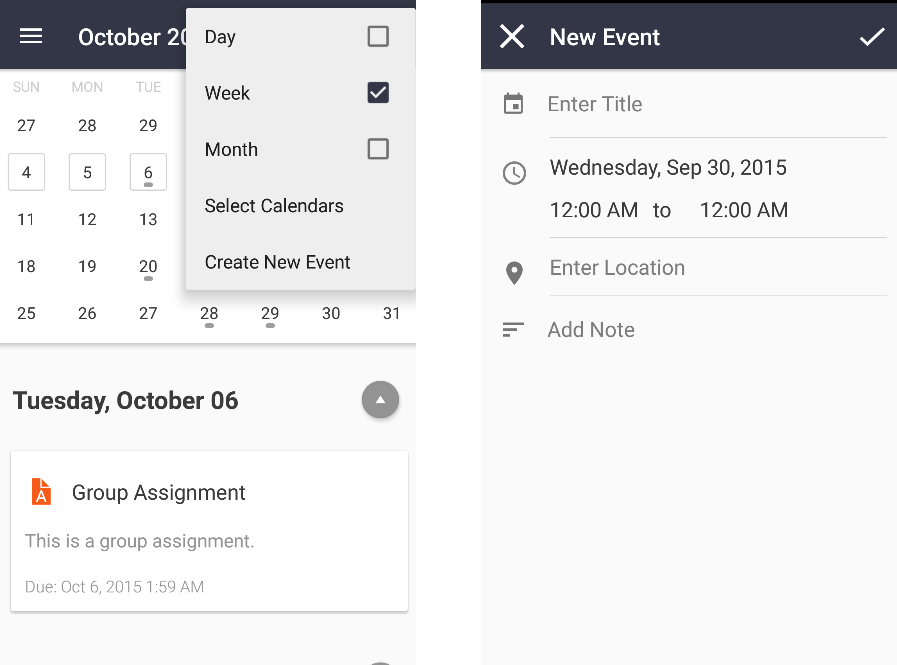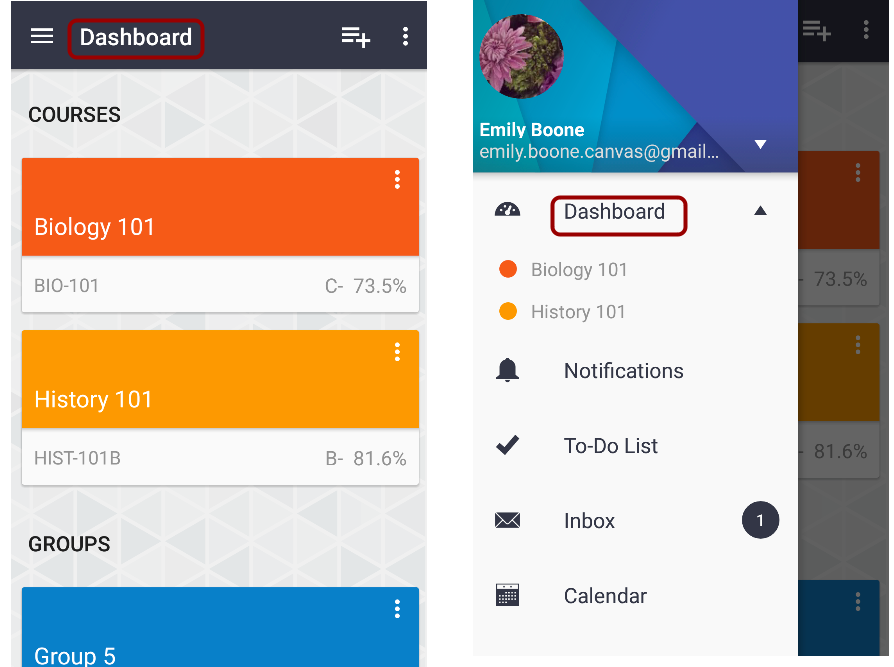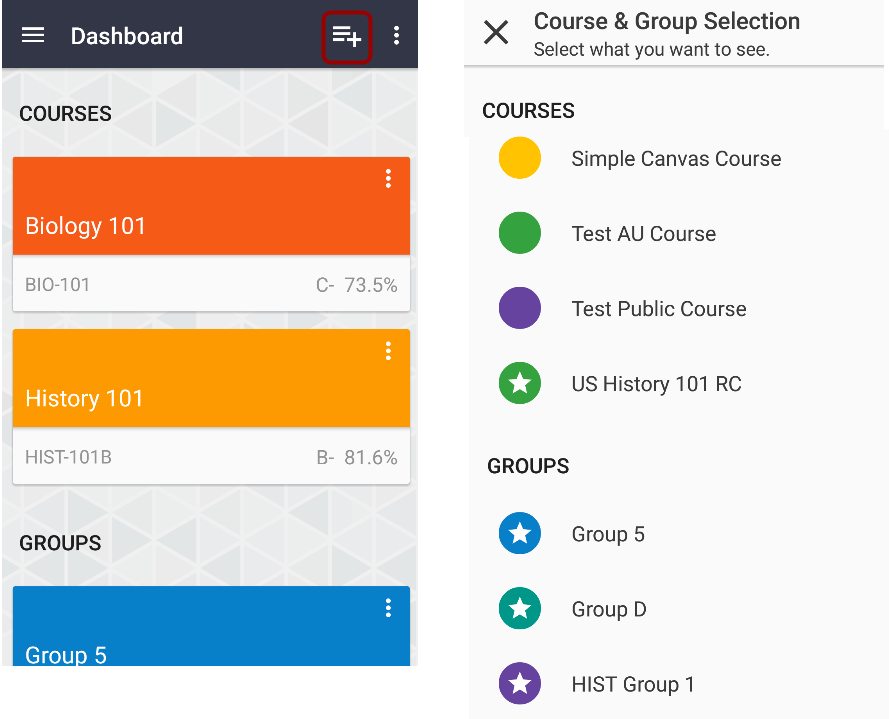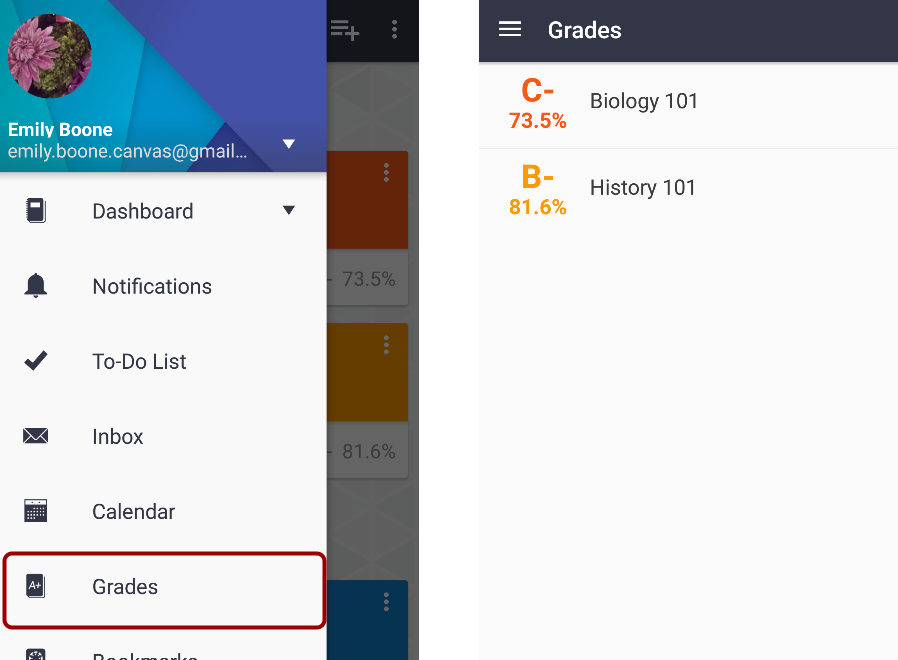Canvas by Instructure Release Notes (Android 5.1)
- Mark as New
- Bookmark
- Subscribe
- Mute
- Subscribe to RSS Feed
- Permalink
In this Canvas by Instructure update, users can create events in the calendar. The app also includes design updates to several existing Dashboard and User Navigation features, in addition to Android Marshmallow support and push notification enhancements.
Download the Canvas by Instructure app in the Play Store. Version 5.1 requires Android 4.0.3 or later.
- New Features
- Calendar
- Updated Features
- Dashboard
- User Navigation Menu
- Other Updates
- App Support
- Notifications
New Features |
Calendar
Calendar Events
Users can create personal events in the calendar. Events include a title, date, time, location, and notes field.
Updated Features |
Dashboard
Courses Links
The Courses page was renamed to Dashboard to match the web experience.
Favorite Courses and Groups
Users can favorite courses and groups more easily on the same page. From the Dashboard, users can open the favorites page and favorite a course or group by tapping the corresponding circle. Stars indicate a favorite course or group. Changes to the favorites page are applied automatically. Favorite courses appear in the Dashboard and the Grades page for quick reference.
User Navigation Menu
Grades
Because of user feedback, Grades has been added back to the User Navigation Menu. Grades are also still available as part of an individual course and on the Dashboard. Grades can also be used as a landing page like before. However the design has changed and is simplified to match the rest of the application.
Other Updates |
App Support
Android Marshmallow
Canvas by Instructure includes support for Android Marshmallow, including run-time permissions.
Notifications
Push Notifications
Push notifications only display the most recent notification. When a user wants to view a notification, the notification will link the user to the notification content in the Canvas app.