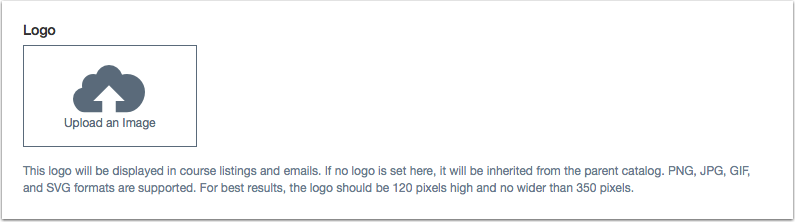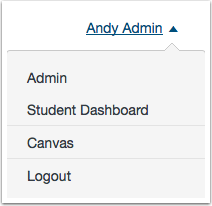Canvas Catalog Release Notes (2015-10-14)
In this Catalog release, admins can upload a catalog logo. The admin interface also includes small design and settings enhancements.
Canvas Catalog is an all-in-one learning solution that integrates with the Canvas LMS as a course registration system, payment gateway, and learning platform. Learn more about Canvas Catalog.
New Features |
Catalogs
Catalog Logos
Instead of providing a URL link to a Catalog logo, admins can upload logos directly from their computers. Logos can be seen for course and program listings, as well as in notification emails. Supported logos include JPG, PNG, GIF, and SVG file types.
Updated Features |
Admin
Page Footers
The Catalog footer has been removed from all Admin pages.
Scroll Functionality
Listings, promotions, and revenue reports no longer include a scroll height restriction. Each content page will expand as more records are loaded instead of scrolling through a list.
Dashboard
User Menu
The User Menu has been updated with improved styling and promotes consistency throughout Catalog. This menu styling was implemented in a previous release and is used when a student expands the list of courses available in a program listing.
Other Updates |
Listings
Course Dates and Wait List
Admins cannot enable a Wait List unless the course includes active Canvas dates. To ensure proper Wait List behavior, admins should select the Users can only participate in the course between these dates checkbox in Canvas’ Course Settings.
Notifications
Email Notifications
Catalog email notifications have been changed to a background process, which improves Catalog performance.
“From” Email Address/Name
The Canvas “From” name created in Canvas Account Settings is customizable in Catalog. Currently there is not an option to enable this feature through the interface, but this option can be customized by contacting your Customer Success Manager.