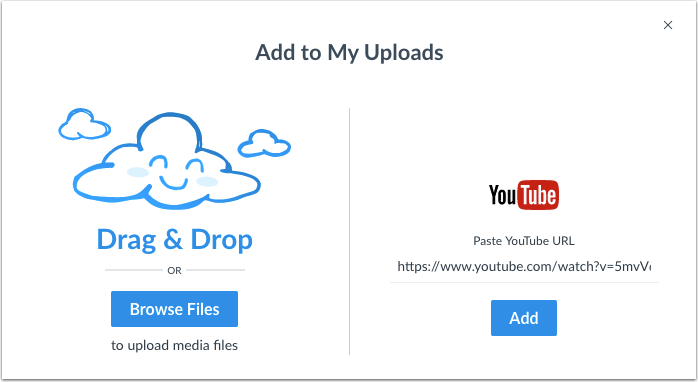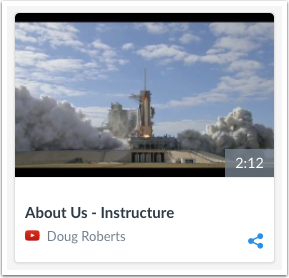Arc Release Notes (2017-04-04)
In this Arc release, users can add YouTube videos to their media collections.
Arc is an online video platform that makes learning more impactful through active collaboration. Learn more about Arc.
New Features |
Video
YouTube Uploads
Arc supports YouTube uploads. In the navigation menu, users can click the Add button and copy and paste the YouTube link into the URL field, and then click the Add button to upload the video.
After adding a YouTube video to Arc, users can add, replace, and view the caption file. Additionally, users can view insights and analytics, enable or disable comments, and view the video in fullscreen.
The video tile shows a YouTube icon indicating the video was uploaded from YouTube. The name of the user who adds the YouTube video to Arc also displays on the video tile. YouTube video tiles use the same thumbnails from YouTube.