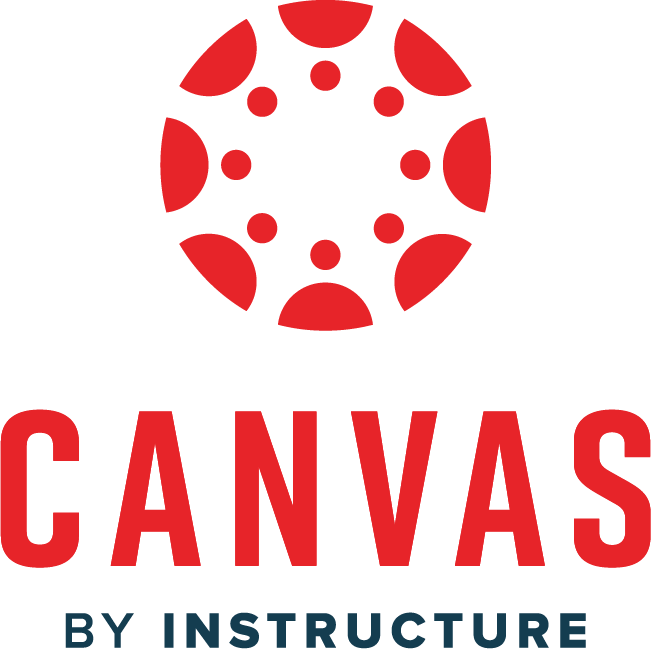Welcome to the Instructure Community!
See what's happening in the Community
Read the lastest Community news and updates. Be informed about updates from our product teams. Catch up on trending discussions.
Community Weekly Highlights
The Product Blog
Community Users Blog
- 0 Likes
- 0 Replies
- 0 Likes
- 0 Replies
- 0 Likes
- 0 Replies
- 0 Likes
- 0 Replies
- 0 Likes
- 0 Replies
- 0 Likes
- 0 Replies
- 0 Likes
- 0 Replies
- 0 Likes
- 0 Replies
- 0 Likes
- 0 Replies
- 0 Likes
- 1 Replies
- 0 Likes
- 0 Replies
- 0 Likes
- 0 Replies
- 0 Likes
- 0 Replies
- 0 Likes
- 2 Replies
- 0 Likes
- 0 Replies
- 0 Likes
- 0 Replies
- 0 Likes
- 0 Replies
- 0 Likes
- 0 Replies
- 0 Likes
- 0 Replies
- 0 Likes
- 0 Replies
- 0 Likes
- 0 Replies
- 0 Likes
- 0 Replies
- 0 Likes
- 0 Replies
- 0 Likes
- 0 Replies
- 0 Likes
- 0 Replies
- 1 Likes
- 0 Replies
- 0 Likes
- 0 Replies
- 1 Likes
- 0 Replies
- 1 Likes
- 0 Replies
- 89 Likes
- 0 Replies
- 47 Likes
- 0 Replies
- 346 Likes
- 49 Replies
- 0 Likes
- 9 Replies
- 264 Likes
- 10 Replies
- 338 Likes
- 0 Replies
- 181 Likes
- 28 Replies
- 221 Likes
- 41 Replies
Community Team
Community Updates
- 5 Likes
- 29 Replies
- 93 Likes
- 1 Replies
- 12 Likes
- 25 Replies
- 49 Likes
- 7 Replies
- 77 Likes
- 5 Replies
- 43 Likes
- 3 Replies
- 61 Likes
- 8 Replies
- 107 Likes
- 0 Replies
- 114 Likes
- 8 Replies
- 43 Likes
- 1 Replies
- 89 Likes
- 0 Replies
- 122 Likes
- 12 Replies
- 5 Likes
- 1 Replies
- 10 Likes
- 0 Replies
- 92 Likes
- 14 Replies
Canvas
Canvas Admin
canvas administrator
canvas certified educator
canvas certified educator pr...
- 11 Likes
- 13 Replies
- 3 Likes
- 11 Replies
- 8 Likes
- 15 Replies
- 2 Likes
- 0 Replies
- 0 Likes
- 1 Replies
Adoption
Instructional Leaders
PLC
Principal Learning Consultan...
Site-Based Leaders
Vision
- 2 Likes
- 0 Replies
- 3 Likes
- 0 Replies
- 3 Likes
- 5 Replies
- 39 Likes
- 0 Replies
- 0 Likes
- 0 Replies
- 2 Likes
- 1 Replies
- 47 Likes
- 0 Replies
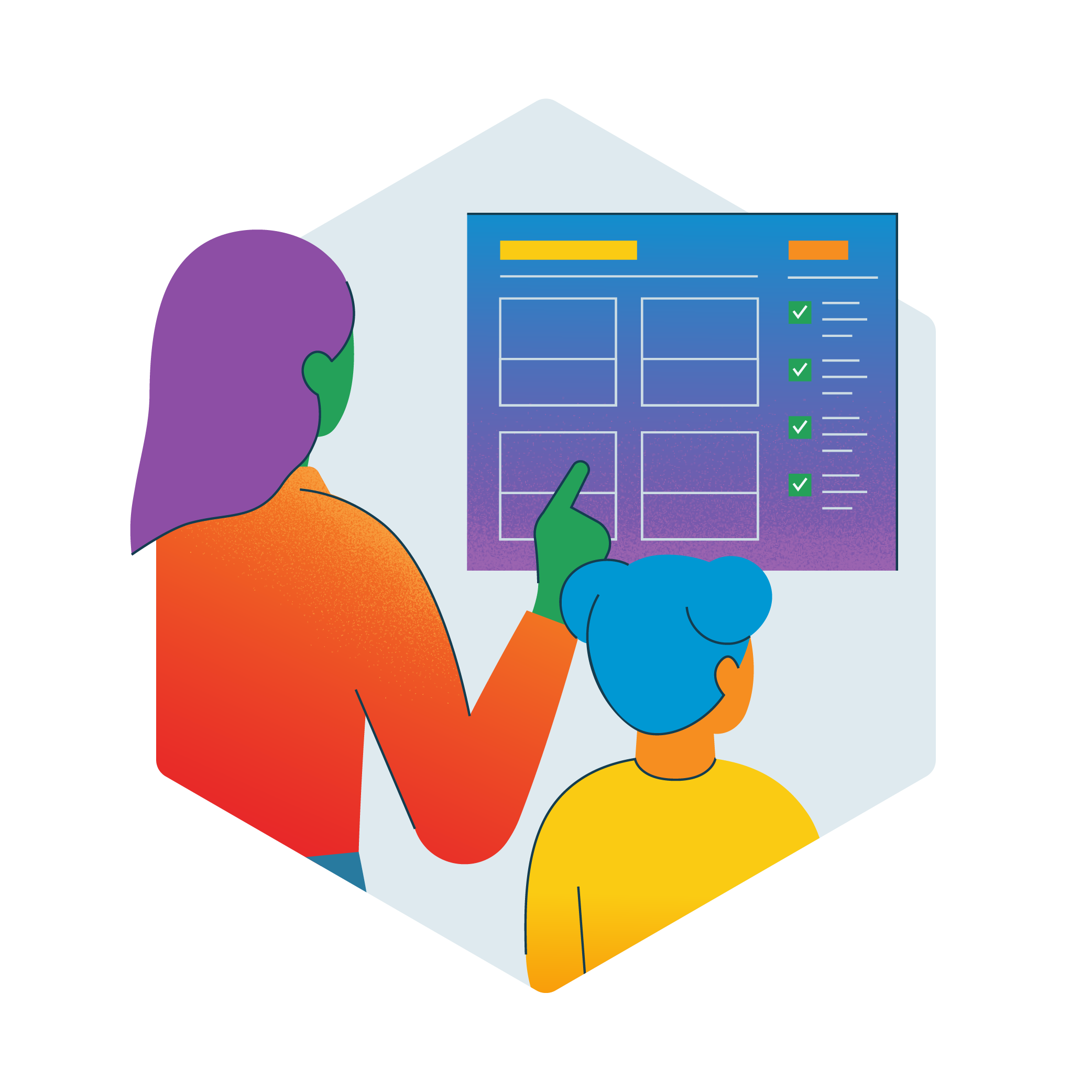
Browse our product guides
Read the guides

Resources in your native language
Browse content in 11 languages
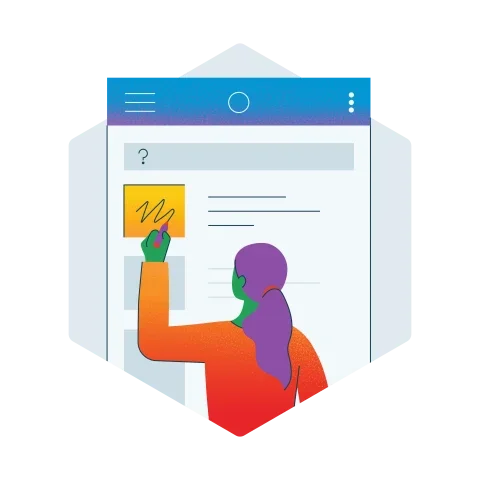
Join a Community group
Find a group

Explore interesting discussions
Search discussions
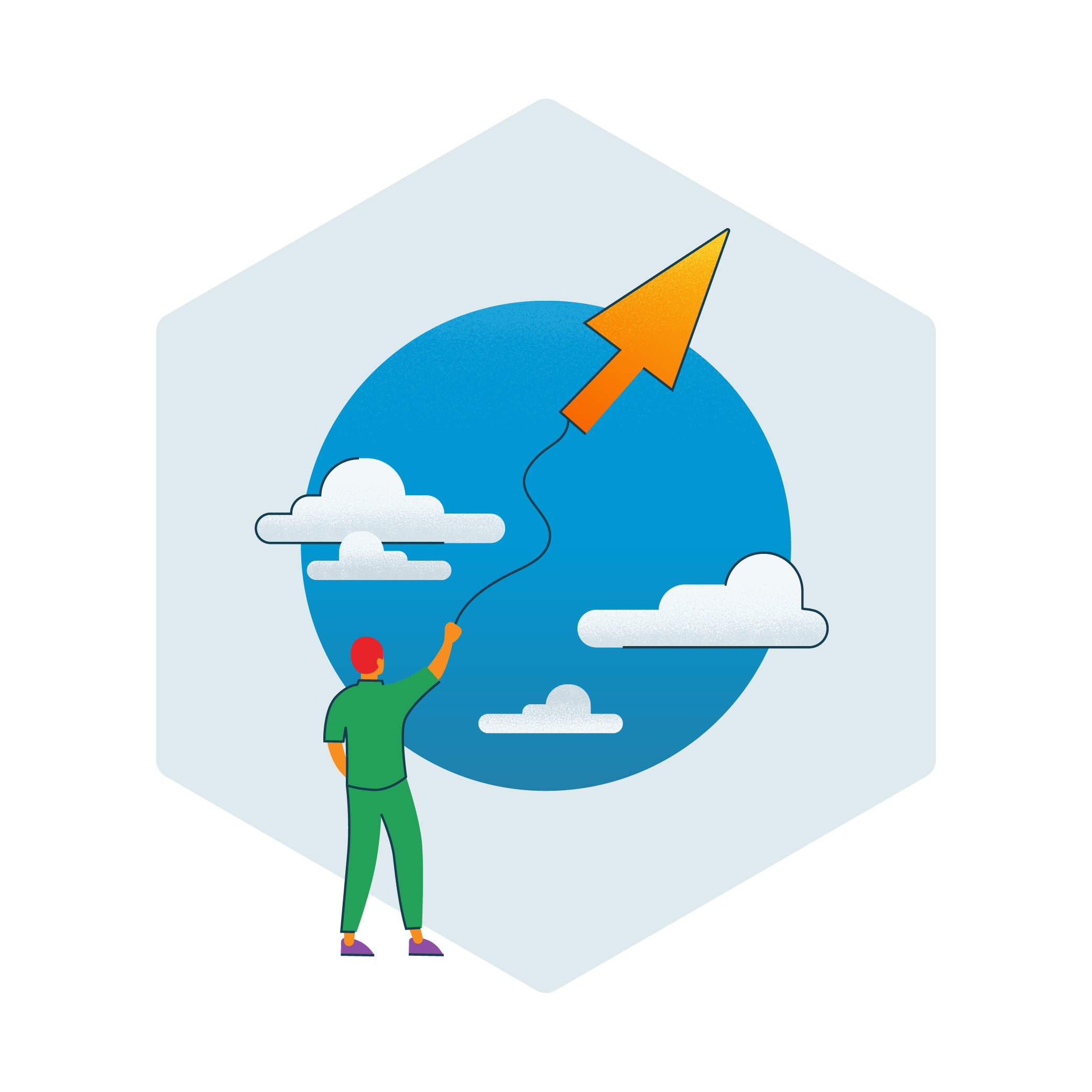
Attend or host a live event
Explore Instructure Live
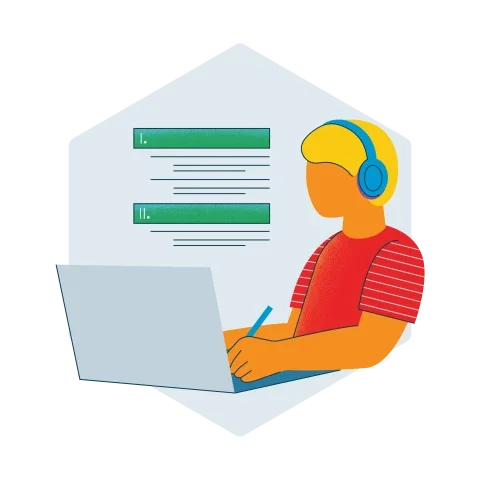
Ask a question and get help from users around the world
Ask & answer questions

Join and Host Live Events
Join a free live event hosted by employees and other Community members. Host a free event to share your knowledge and engage with users around the world.
View All EventsUpcoming Events
 Community Help
Community Help
View our top guides and resources:
Find My Canvas URL Help Logging into Canvas Generate a Pairing Code Canvas Browser and Computer Requirements Change Canvas Notification Settings Submit a Peer Review AssignmentTo participate in the Instructurer Community, you need to sign up or log in:
Sign In