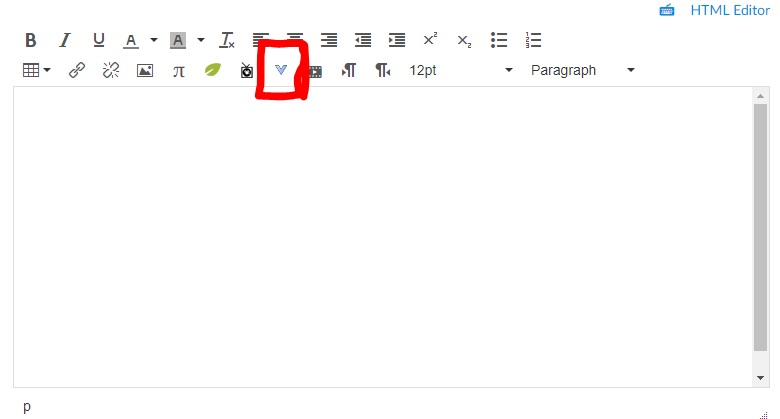Google Loving Teacher Turned Canvas Connoisseur
- Subscribe to RSS Feed
- Mark as New
- Mark as Read
- Bookmark
- Subscribe
- Printer Friendly Page
- Report Inappropriate Content
I'll be honest. I love technology. But I feel like I am fighting a losing battle sometimes in implementing it in my school. I am not resistant - just easily broken. I have 75 minutes to teach my students for an End-of-Grade Standardized Test. I have so much content to cover, I sometimes give up easily when it comes to the frustrations of technology. I need to teach, and it the technology is too much, that is the first thing that gets dropped from the plans.
So, why am I here? I've fought the system for several years. I am a Google Suites junkie. If Google makes it, it is gold to me. I've used Google Tools for YEARS to get by. Google Classroom. Google Sites. Google Drive. PURE gold. My district says Canvas, Canvas, Canvas. Ok, I'll give it a go....but where am I even supposed to begin? This isn't seamless. It makes no sense. What's a QTI file?
If you're anything like me, listen up. Canvas and Google are BFFs. No...seriously. I've been taught approximately three hours of Canvas in a course, and I've already texted my teacher friends to tell them how awesome Canvas is and how they can still use all their Google stuff, but without the gazillion files they're going to get submitted to their Drive from Google Classroom. If you've not been blessed with this life-changing knowledge, then listen up.
YOU CAN LINK YOUR GOOGLE TO CANVAS!
You heard me. You can link your Google to Canvas. Google Slides Presentations? Absolutely. Google Docs? You bet. And the best part? It AUTOMATICALLY updates in Canvas when you update in Google. So, if you're brand new to actually giving Canvas a try, like me, let me tell you the one tiny step you need to know in order to be able to make your life full of Google/Canvas magic. See the magical little V that I boxed in with red below?
If you hover over that, it will say "More External Tools" - and once you do that, you will select Google Apps. Then, you just link your own Google Drive to Canvas, and you can add anything.
Guys, my life is made. All is right with the world. Most of you are probably Canvas genius users and already know this, and that's awesome. I, however, am just now getting my feet wet with Canvas, and I am much more excited to keep learning now that I've learned all of my Google stuff that I've treasured for years and years can be used within Google.
And bonus...I can grade Google assignments IN Canvas once they're set up the right way...which means I can link it to the grade book automatically, too.
I think I'm finally coming around to the dark side of Canvas, and I can't wait to keep building, learning, growing, and leading through the use of all this wonderful technology.
You must be a registered user to add a comment. If you've already registered, sign in. Otherwise, register and sign in.