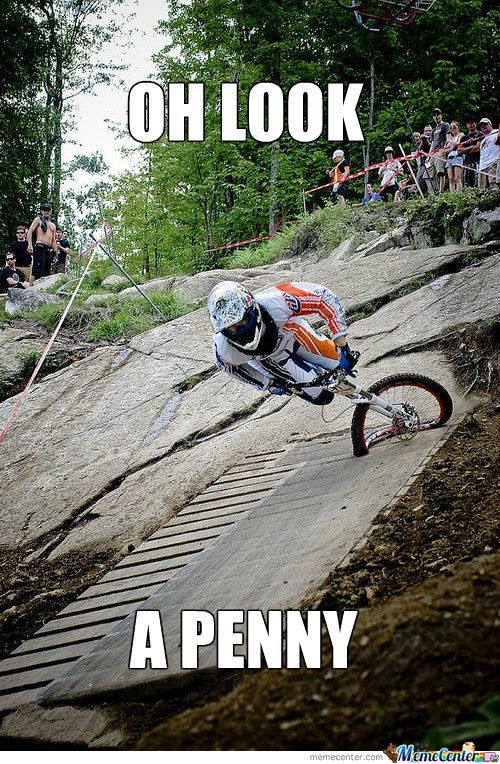Managing Mobile Distractions
- Subscribe to RSS Feed
- Mark as New
- Mark as Read
- Bookmark
- Subscribe
- Printer Friendly Page
- Report Inappropriate Content
Sitting in a work group this morning we discussed several new initiatives coming our way. As the team leader responded to inquiries on how new platform updates would impact what students see as they log into the LMS this fall, several alerts cascaded down from the top: an email received, a 15-minute reminder for the next calendar event, a text message. As I think more about designing courses with mobile in mind, this stands out to me.
The impact of distraction on learning is a hot topic in my house as my daughter heads off to college in just a few months. I feel I have such a short time left to reinforce some positive study habits which have gone awry senior year. Lately, I’ve noticed her flipping between algebra homework, YouTube, and online games. I find myself slipping her gentle reminders on the impact this is having on her test performance as I remind myself she’s an adult now.
Not that long ago I was an online graduate student myself. The mobile app for the LMS was handy for staying up-to-date with assignment changes and class discussions. It was an easy way to read journal articles as I sat waiting for Girl Scout meetings to end and the like. As I prepare to develop content-specific study resources using our LMS for our more traditional students, I’m looking at it much less as a convenient add-on and more as a learning engine. How can I manage the distribution of instruction in a way that laughs in the face of distraction?
Chunking information and repeated testing is the approach I imagine. What kind of time can I ask for - fifteen minutes? Give me fifteen minutes without clicking on that alert, and you can feel better about your comprehension of “how cancer can be linked to overactive positive cell cycle regulators.” How do I track that learning for students? Where do they see their progress through a module?
In my traditional course design, I use end-of-module checklists, visual timeline graphics at the top of a page, and the like. These options, though they are somewhat flexible, still seem fairly linear. I still imagine myself sitting down at my laptop every evening at 10 o’clock as a graduate student and going through the checklist for the week. It doesn’t seem useful for truly flexible mobile delivery. For anyone who uses the Canvas LMS for this type of chunked mobile learning, how do you address progress tracking?
You must be a registered user to add a comment. If you've already registered, sign in. Otherwise, register and sign in.