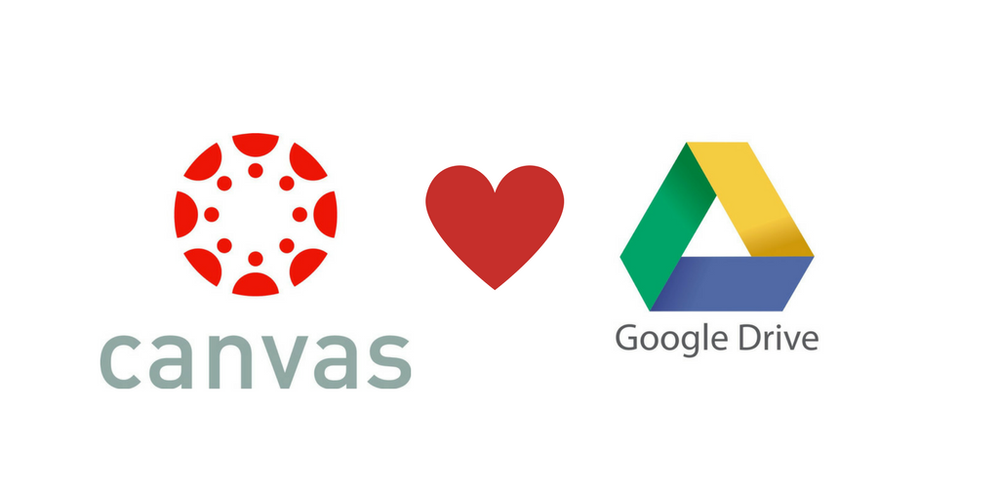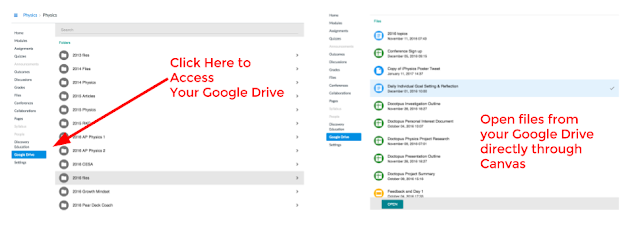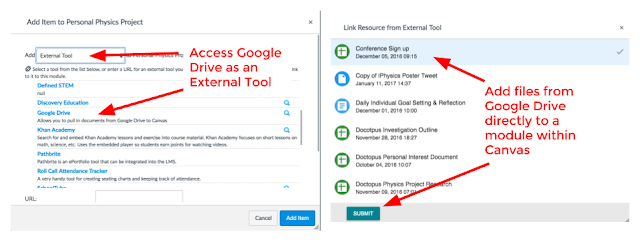You Got My Google Drive in My Canvas!
- Subscribe to RSS Feed
- Mark as New
- Mark as Read
- Bookmark
- Subscribe
- Printer Friendly Page
- Report Inappropriate Content
I was made aware yesterday, that Google apps integration for Canvas Learning Management System was up and running. Today, I dived in and tried a few things. I'm sure there is more here, but I'll dig in more when I have time.
Our administrator already added it for us, but it can be added as a normal LTI app through settings.
Once you authorize Canvas to access your Google Drive in a quick couple of clicks, I found there were a couple of great efficiencies for me.
I can access Google Drive files without leaving Canvas.
I can add files from Google Drive directly to my modules without ever leaving Canvas.
I not longer have to go to drive and get a link and put that into Canvas. I can go right from Canvas by adding an external tool.
Add files from Google Drive into Rich Content Editor.
I like to add instructions and rubrics to my assignments in the rich content editor section. But to do this, I've always needed to publish the file in drive, copy the embed code, enter HTML editor in Canvas, paste the code, and adjust the frame size for the best view. Now, I can embed the file directly from the rich content editor. This will save lots of time. You can also choose the option to link to the file as well.
I look forward to digging deeper into what the app can do. Our tech integrator said it can do some other things like create copies of files for students. I'll be interested to see how that works.
You must be a registered user to add a comment. If you've already registered, sign in. Otherwise, register and sign in.