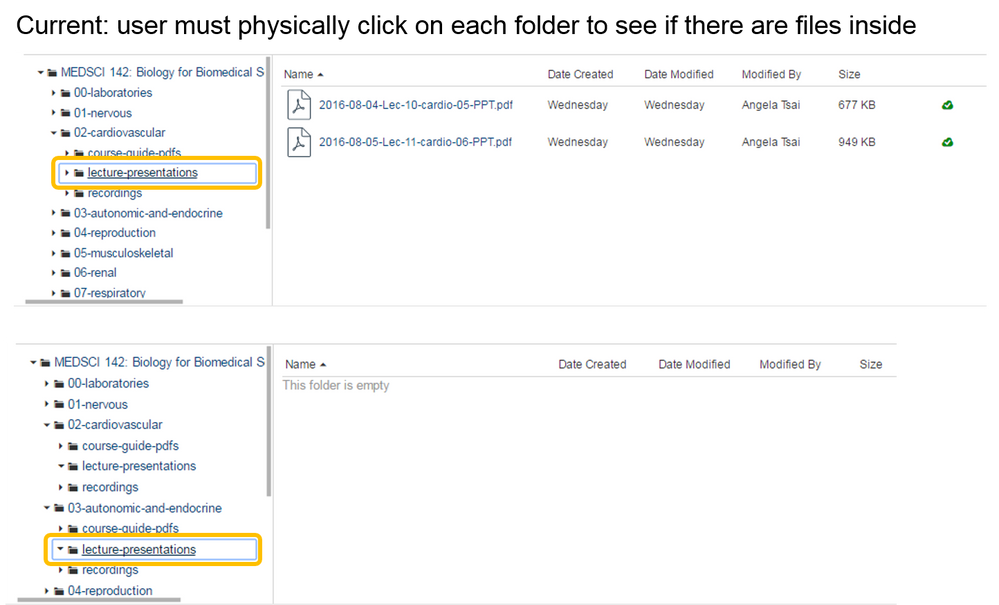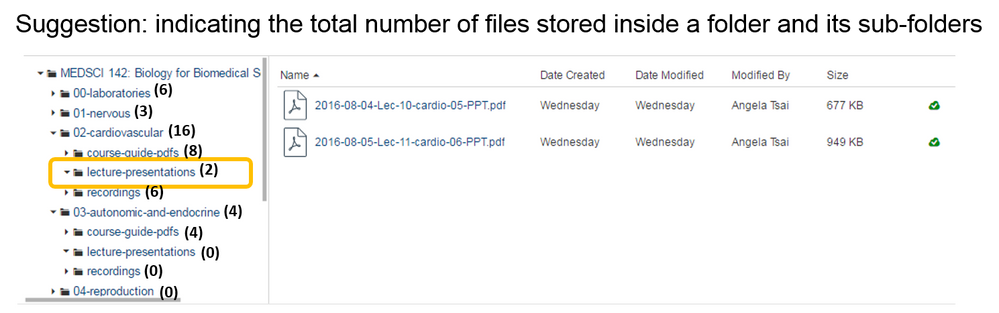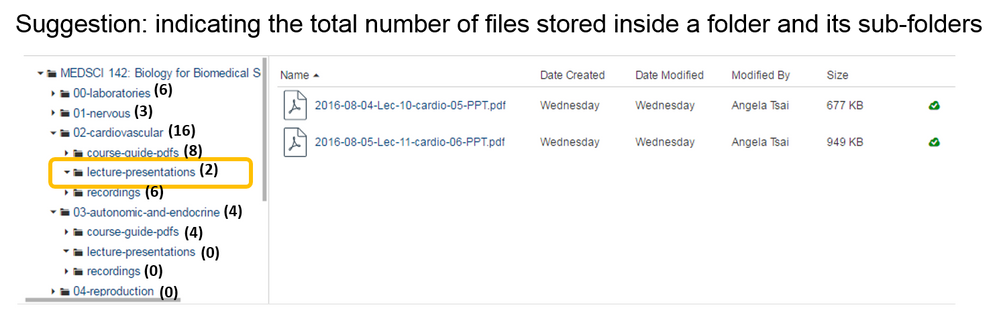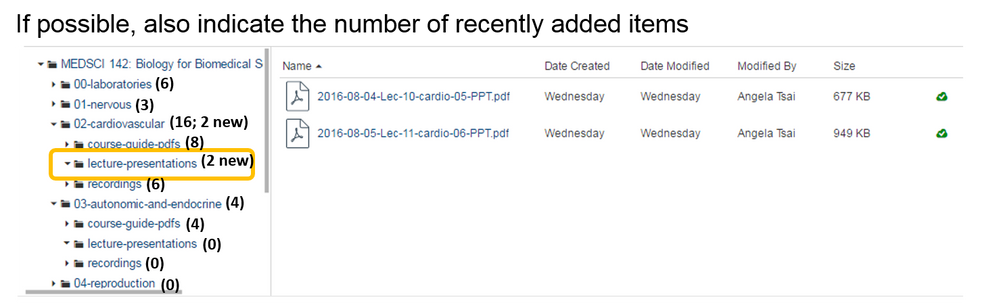Files: show number of files inside folders & sub-folders
Many courses organize resources using folder/sub-folder trees within the 'Files' tool, with the aim of ultimately facilitating ease of navigation/categorization of materials for its teachers and students. It is common practice for teachers to set up all the folders they anticipate needing prior to the start of teaching (i.e. empty 'placeholder' folders that they upload files to later). Currently when accessing 'Files', users (teachers and students) need to click on each folder and sub-folder in order to see if there are any files inside them.
This is problematic because when files are uploaded, notification emails direct users to the course level (not to the actual file/folder location) and users need to navigate their way to the correct folder location to find the file. Theoretically, if the files are sensibly named, students should be able to easily find the resource under the appropriate folder; however in practice the file name does not always intuitively match the folder name (e.g. "introduction.ppt" may apply to multiple modules/topics) and thus users often resort to having to click through each folder to find the desired file. This is particularly problematic for team-taught courses and programmes where there are multiple instructors uploading resources with diverse naming conventions.
Also, as files are not always necessarily uploaded in a chronological order into folders, it is not practical for instructors to "unpublish"/hide empty placeholder folders from view.
By indicating the number of files stored inside a folder and its sub-folders, it will facilitate user navigation to the correct location where the resource is stored.
Audience who will benefit from this enhancement: all K12 and HE teachers and students.
The current suggestion is related to (and potentially provides a solution/workaround for) the following archived ideas:
- Add a feature that displays files that haven't been downloaded
- Add file names to "file added" notifications
- Improvements to - Notifications for Files (when more than one file added to course)
- Files - Notifications
- File notification
Thank you in advance for your consideration and support.
🔎 This idea has been archived. While this idea isn't open for comments, it is an important part of Instructure’s idea conversations and development process. Contributions like this are valuable as Instructure prioritizes work on new or existing features.
You must be a registered user to add a comment. If you've already registered, sign in. Otherwise, register and sign in.