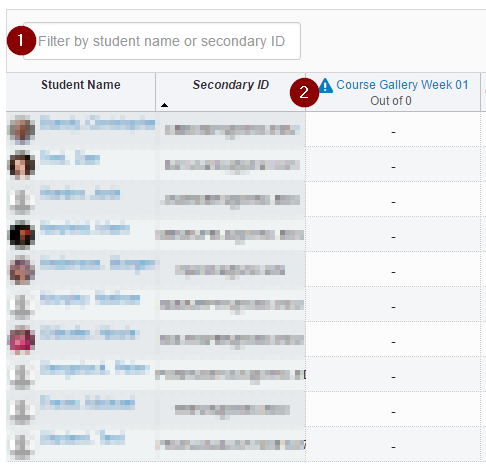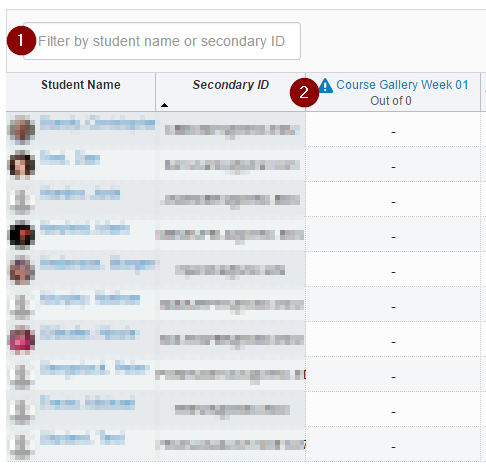Grades - Filter or Sort Students by Groups
| This idea has been developed and deployed to Canvas |
In the screenshot above, we see the Canvas grade tool as of 08/18/2016. In the field marked with the number 1, we can filter either by student name or secondary ID. In this field or separate fields, it would be helpful if I could filter by student groups.
In the columns area (marked with the number 2), it would be beneficial to have a column showing student groups. This would allow for sorting by group. This may be a bit tricky since a student could potentially be in multiple groups, but I have faith in Instructure's ability to figure out tricky problems.
This idea is similar to but different from Gradebook: Bespoke Smart views and Gradebook Filters & Viewing Options. The scope of Gradebook Filters & Viewing Options is much broader. It would be great to have all those filtering options, but until we get there, it would be nice to tack on some filtering options to the current grades tool (like I'm suggesting in this idea). In Gradebook Filters & Viewing Options, Mr. Welsh is making a great suggestion, but it is focused on filtering the assignments. Although I also think this would be an important addition to the grades tool, I think it is important that we also have the ability to filter and sort our students.
I look forward to your comments and hope this idea gets voted up! Thank you!
| Comments from Instructure |
For more information, please read through the Canvas Release Notes (2019-06-22)
Added to Theme
Completed Ideas that pre-date the Ideas and Themes structure Theme Status: Delivered