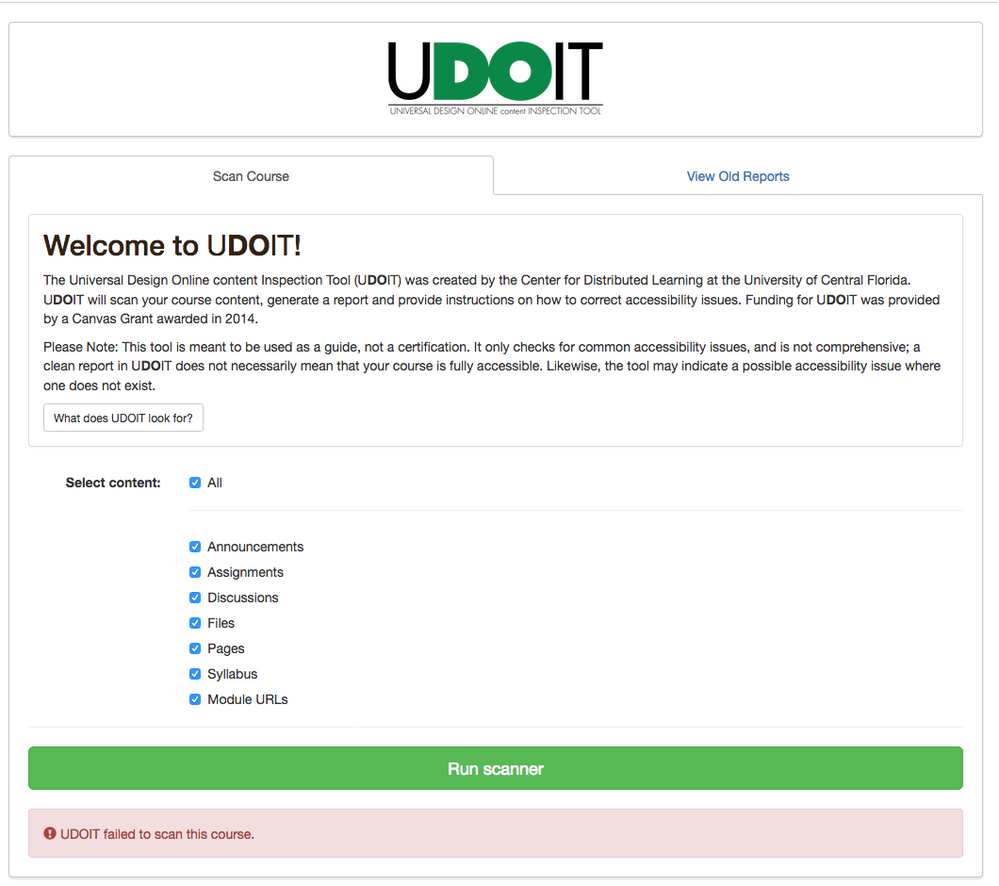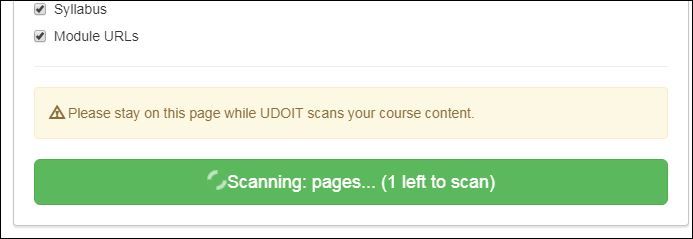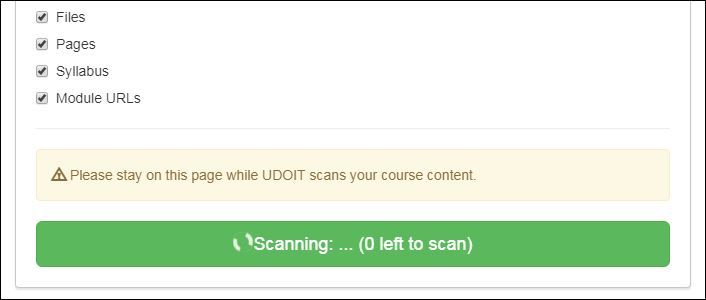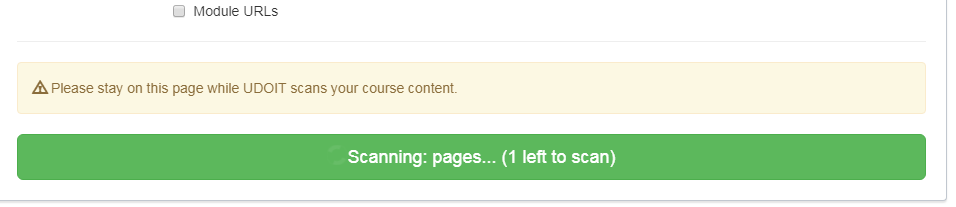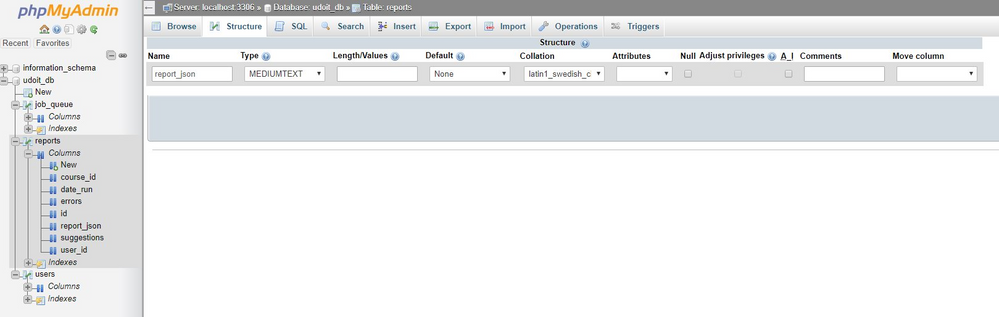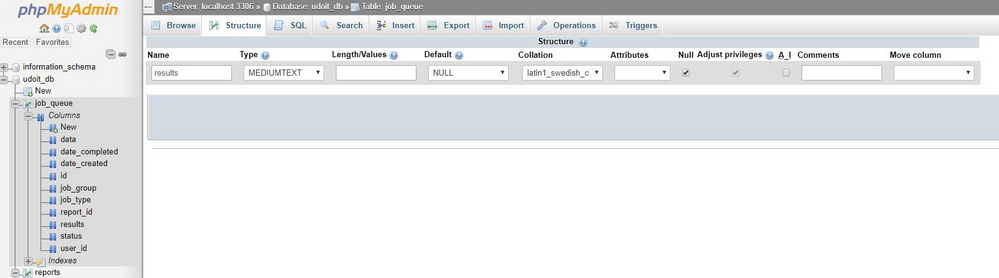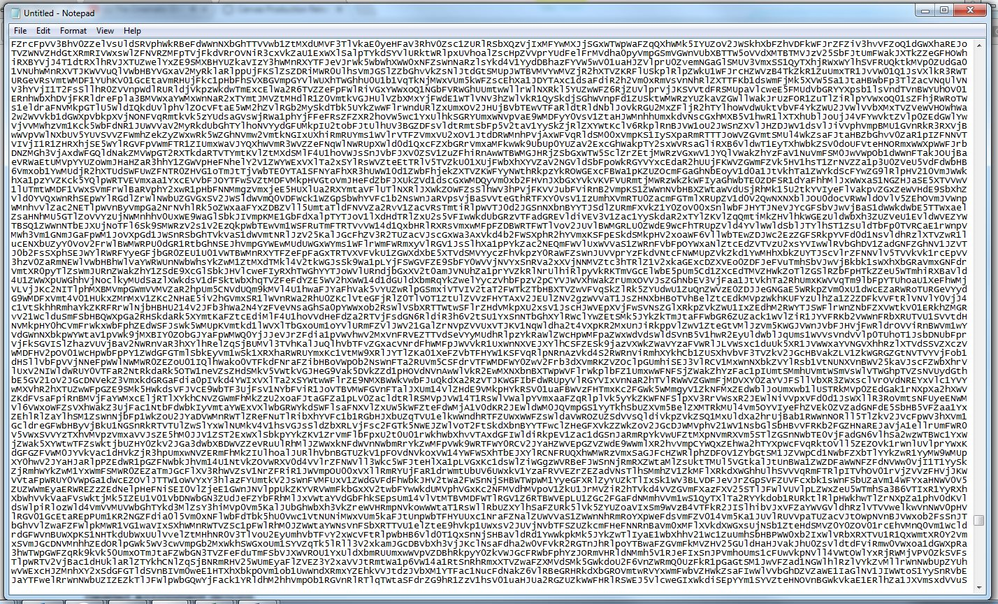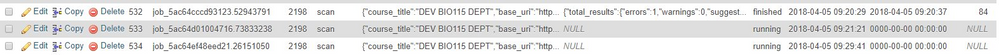"UDOIT FAILED TO SCAN THIS COURSE"
- Mark as New
- Bookmark
- Subscribe
- Mute
- Subscribe to RSS Feed
- Permalink
- Report Inappropriate Content
03-01-2017
07:56 PM
Hi all,
I posted this question elsewhere but thought perhaps it could have it's own thread. If I'm wrong go ahead and delete me. Anyways, I recently watched Canvas' accessibility video and was thrilled to learn about UDOIT. We have been using Sitemorse's snapshot which is unable to run in java so we were having to copy/paste HTML code and it was just a pain.
However after going through and successfully deploying UDOIT to heroku I consistently get the same error: UDOIT failed to scan this course.
Has anyone else experienced anything like this? I'm unsure of where to go from here. It's really disappointing because there's just nothing else like this in Canvas and it sees like it is an incredibly powerful tool.