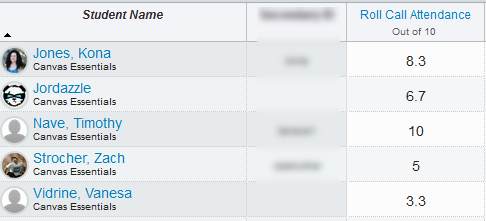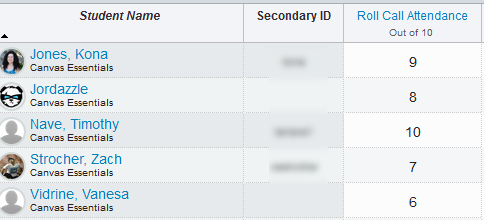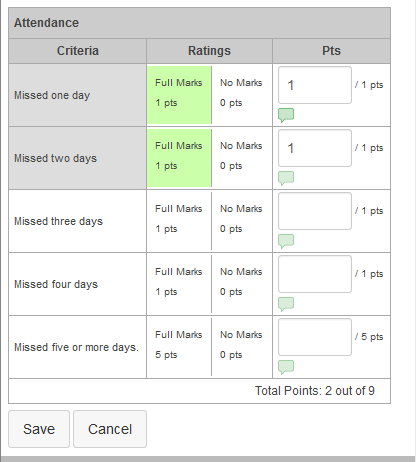Options for communicating attendance to students
- Mark as New
- Bookmark
- Subscribe
- Mute
- Subscribe to RSS Feed
- Permalink
- Report Inappropriate Content
Hi all,
Has anyone worked out a process for communicating student attendance to students beyond a percentage? For example, if I set the attendance assignment point total to the number of attendance days, the students will see their score. It's not ideal, but would be better than a percentage in my opinion.
If you are interested in this, please vote for this idea. https://community.canvaslms.com/ideas/2116#comment-22070
Solved! Go to Solution.
- Mark as New
- Bookmark
- Subscribe
- Mute
- Subscribe to RSS Feed
- Permalink
- Report Inappropriate Content
@gnoack , short answer is that there really isn't an easy way to do this in Canvas. ![]()
I've heard of other people who have set the points to be the number of days of attendance, but, students won't see an accurate number of days until the last day of class. In addition, if the number of days changes then the Instructor would need to update this otherwise it wouldn't calculate correctly. I went through and tested this in my sandbox and here's what I found.
Testing Steps:
- Roll Call Assignment - Set it to points and made it worth 10 points (so 10 days of class).
- Went to Attendance and entered in attendance for a few students, combination of attending and missing days, for a total of 6 days worth of attendance. Below is how the gradebook looked (no FERPA issues, these aren't real students/real data). As you can see it does NOT show the total number of days the student has been present. It only shows the percent of days attended, but turned into points. Ex: Kona was there 5 days and missed 1 day. So this is an attendance score of 5 out of 6 days or 5/6, which is equal to .8333. Canvas took this percent and put it into points based on the total number of points possible, so .8333 * 10 = 8.3. The student who has a 10 is one who hasn't missed any days, but that's still only 6 out of 6 days attended.
- I then went through and did attendance for the full 10 days that I originally set the course up as (for points) and below is what the gradebook showed. You can now see the correct number of days the students attended class. In my example, I (Kona) really was there 9 out of 10 days.
- This can't be fixed by switching to percent, because it will still only show the current percent that the student has attended out of the total days worth of attendance. So basically if I was there 5 out of 6 days it would put the 83.33% in the gradebook instead of 8.3 for points.
What could the Instructor do? Take roll call in "Attendance," but have an Attendance Assignment that uses a rubric to show the number of days a student has missed. We've done something like this for our Health Professions faculty (where it is VERY important for students and faculty to know how many days the student has missed and it's been pretty helpful. When the assignment is setup you can make it worth 0 points (and don't use the rubric for grading) or if you have a percentage based gradebook you can make the assignment and rubric worth points, just put it in a zero weight assignment group. When the student clicks on the Attendance assignment they'll need to click on the rubric and then they can see the number of days they've missed. Our Instructors also use the comments for each row of the rubric to add the specific date the student missed and any additional information or communication they had with the student. Yes, this is not as easy as just taking attendance, but if it was important for students to know the number of days they missed this is the best work around we've been able to figure out.