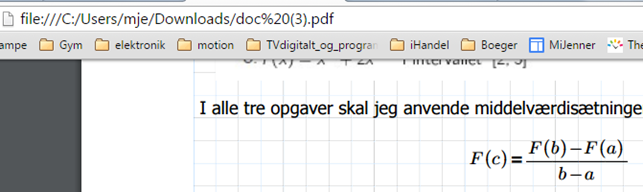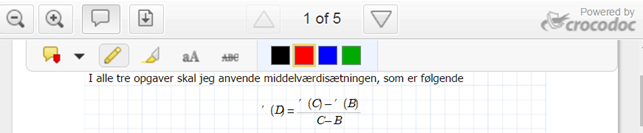Speedgrader / Crocodoc sensitive to pdf format variations
- Mark as New
- Bookmark
- Subscribe
- Mute
- Subscribe to RSS Feed
- Permalink
- Report Inappropriate Content
We are experiencing that crocodoc is very sensitive to pdf format variations. Some pdf files are viewed correctly without issues, some pdf format variations have problems with math equations, and some enter a mode of "crocodoc is still processing the document" and never leaves this mode. The latter disables commenting and annotations in crocodoc.
By example, viewing the pdf through a browser it is correctly formatted (although equation isn't perfect):
Viewing the same file in crocodoc:
What do you recommend your users to do to work around the limitations in crocodoc?
By example we are using Mathcad for math and physics assignments. Our Mathcad version doesn't support native export to pdf so we print the file to a pdf printer to produce a pdf document. Different pdf printer drivers (adobe, cutepdf, etc) and different settings in the pdf printers seem to cause different results in crocodoc. What are the official recommendations / guidelines from Canvas / Crocodoc?
Kind regards,
Michael
Solved! Go to Solution.
- Mark as New
- Bookmark
- Subscribe
- Mute
- Subscribe to RSS Feed
- Permalink
- Report Inappropriate Content
Ok, Canvas support said "Crocodoc didn't generate the preview correctly. The fast solution is to re-upload the file."
I re-uploaded my file, and it's working fine now. I think the issue might be whether the file was open in another window when I tried to upload it. I had created the PDF, and it opens in Acrobat once it's done. Try closing that file before you upload and see if your results are better.