The Instructure Community will enter a read-only state on November 22, 2025 as we prepare to migrate to our new Community platform in early December. Read our blog post for more info about this change.
Turn on suggestions
Auto-suggest helps you quickly narrow down your search results by suggesting possible matches as you type.
Options
- Subscribe to RSS Feed
- Mark Topic as New
- Mark Topic as Read
- Float this Topic for Current User
- Bookmark
- Subscribe
- Mute
- Printer Friendly Page
[ARCHIVED] Turn off "To Do" and "Coming Up" notifications for some courses
- Mark as New
- Bookmark
- Subscribe
- Mute
- Subscribe to RSS Feed
- Permalink
- Report Inappropriate Content
05-13-2022
06:52 PM
I have my own course and I am a support instructor for other instructors' courses. I am in their course as a "teacher" role. I would like to turn off "To Do" and "Coming Up" notifications for the other instructors' courses.
Solved! Go to Solution.
3 Solutions
- Mark as New
- Bookmark
- Subscribe
- Mute
- Subscribe to RSS Feed
- Permalink
- Report Inappropriate Content
05-20-2022
01:21 PM
- Mark as New
- Bookmark
- Subscribe
- Mute
- Subscribe to RSS Feed
- Permalink
- Report Inappropriate Content
05-23-2022
12:08 PM
Hi @GeoffreyWheeler - That's correct. The thread links to a proposal for a new feature! If you feel it would meet your needs, please join the conversation and rate (star) the thread. That way, you'll automatically receive updates as the idea progresses through our Idea Process.
How do idea conversations work in the Instructure Community?
- Mark as New
- Bookmark
- Subscribe
- Mute
- Subscribe to RSS Feed
- Permalink
- Report Inappropriate Content
07-20-2023
02:58 PM
It appears that this idea has been implemented:
Go to Account Settings (click on your profile photo)
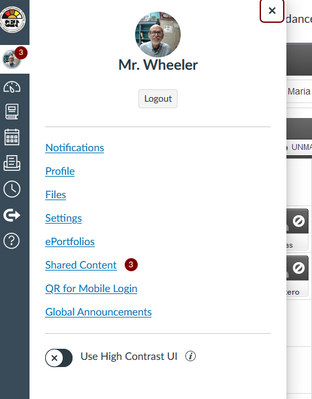
Click on Notifications.
Select the course in the drop down menu.
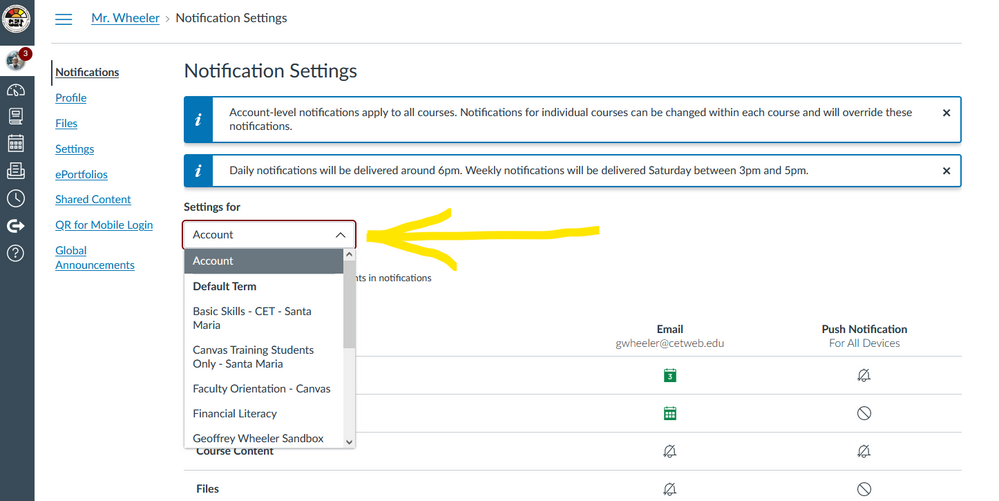
Turn the Notifications On or Off
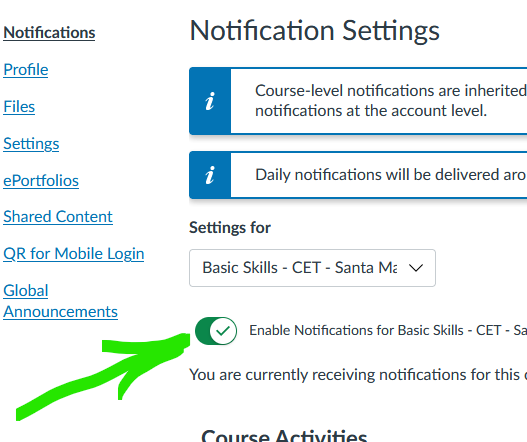
9 Replies
- Mark as New
- Bookmark
- Subscribe
- Mute
- Subscribe to RSS Feed
- Permalink
- Report Inappropriate Content
05-16-2022
08:41 AM
Hi @GeoffreyWheeler -
This isn't possible currently. There is an idea that is open for conversation -- Filter To Do List Grading -- If you feel it matches your need, please add to the discussion and rate (star) the idea.
- Mark as New
- Bookmark
- Subscribe
- Mute
- Subscribe to RSS Feed
- Permalink
- Report Inappropriate Content
05-16-2022
12:06 PM
That is neat feature but it doesn't meet my needs. I would like to be able to turn grading notification (To do) off for some courses that I am a support teacher for.
- Mark as New
- Bookmark
- Subscribe
- Mute
- Subscribe to RSS Feed
- Permalink
- Report Inappropriate Content
05-20-2022
01:21 PM
- Mark as New
- Bookmark
- Subscribe
- Mute
- Subscribe to RSS Feed
- Permalink
- Report Inappropriate Content
05-16-2022
10:11 AM
HI @GeoffreyWheeler ,
Depending on the support you give, you might want to change your role from "Teacher" to "Designer." As a "Designer," you can help instructors set up their courses and assignments, but you won't have access to the students' submissions and grades. And, you won't have their students' work show up on your To-Do List.
- Mark as New
- Bookmark
- Subscribe
- Mute
- Subscribe to RSS Feed
- Permalink
- Report Inappropriate Content
05-16-2022
12:03 PM
- Mark as New
- Bookmark
- Subscribe
- Mute
- Subscribe to RSS Feed
- Permalink
- Report Inappropriate Content
05-20-2022
03:49 PM
Hmmmm @KristinL . Could I make a dummy section of a course with no students in it? If I could selectively activate only notifications for the dummy section then yes, this would work.
- Mark as New
- Bookmark
- Subscribe
- Mute
- Subscribe to RSS Feed
- Permalink
- Report Inappropriate Content
05-23-2022
11:57 AM
So, @KristinL, your, "notifications by Sections" link is to an idea thread. I take it that this idea has not yet been implemented and there is currently no solution or work-around. It looks like it would work though.
- Mark as New
- Bookmark
- Subscribe
- Mute
- Subscribe to RSS Feed
- Permalink
- Report Inappropriate Content
05-23-2022
12:08 PM
Hi @GeoffreyWheeler - That's correct. The thread links to a proposal for a new feature! If you feel it would meet your needs, please join the conversation and rate (star) the thread. That way, you'll automatically receive updates as the idea progresses through our Idea Process.
How do idea conversations work in the Instructure Community?
- Mark as New
- Bookmark
- Subscribe
- Mute
- Subscribe to RSS Feed
- Permalink
- Report Inappropriate Content
07-20-2023
02:58 PM
It appears that this idea has been implemented:
Go to Account Settings (click on your profile photo)
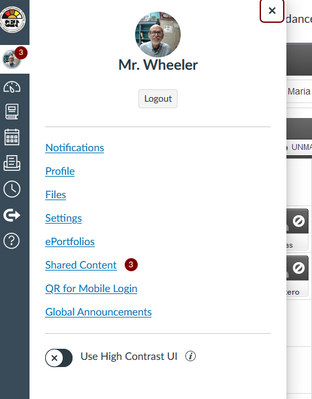
Click on Notifications.
Select the course in the drop down menu.
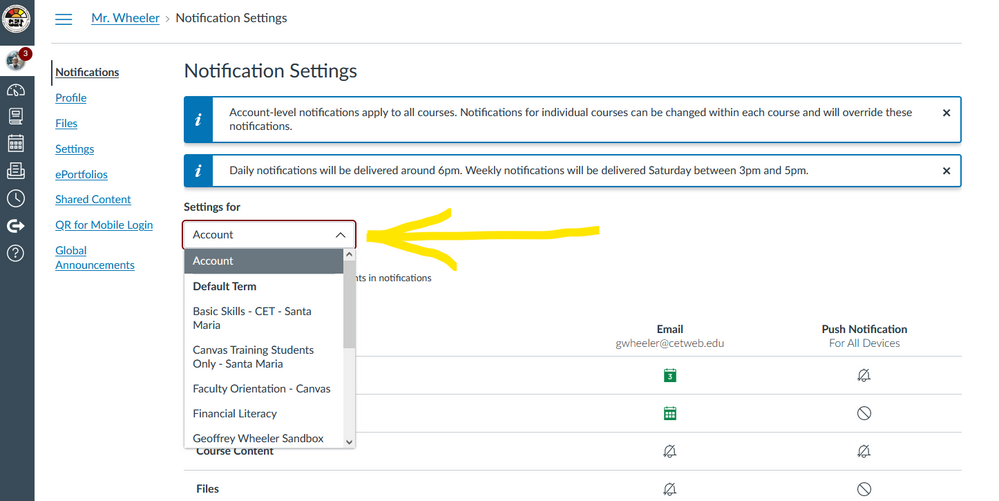
Turn the Notifications On or Off
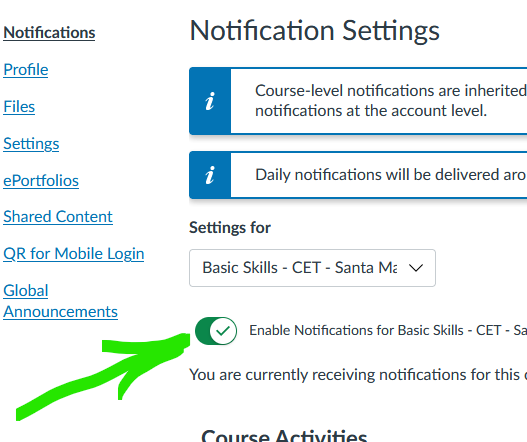
 Community help
Community help
To interact with Panda Bot, our automated chatbot, you need to sign up or log in:
Sign inView our top guides and resources:
Find My Canvas URL Help Logging into Canvas Generate a Pairing Code Canvas Browser and Computer Requirements Change Canvas Notification Settings Submit a Peer Review AssignmentTo interact with Panda Bot, our automated chatbot, you need to sign up or log in:
Sign in
This discussion post is outdated and has been archived. Please use the Community question forums and official documentation for the most current and accurate information.