The Instructure Community will enter a read-only state on November 22, 2025 as we prepare to migrate to our new Community platform in early December. Read our blog post for more info about this change.
Turn on suggestions
Auto-suggest helps you quickly narrow down your search results by suggesting possible matches as you type.
Options
- Subscribe to RSS Feed
- Mark Topic as New
- Mark Topic as Read
- Float this Topic for Current User
- Bookmark
- Subscribe
- Mute
- Printer Friendly Page
Strange Behavior for Grade Post Policy?
- Mark as New
- Bookmark
- Subscribe
- Mute
- Subscribe to RSS Feed
- Permalink
- Report Inappropriate Content
09-11-2019
10:25 AM
I was recently contacted by a faculty member who could not figure out how to mute assignments in a course; they were using the new grade book, so I went to test and turned on Manual Grade Posting Policy for the course. I noticed the unfilled visibility icon (eye) populate the columns for the assignments in the course correctly, but once I set the first person's grade the eyeball never filled in (turned orange).
Since I didn't see that the assignment grade was clearly hidden, I decided to act as the student and double check the grade book; I could then see that the assignment grade was listed and visible from the student perspective. Going back into grade book and manually using the 'Hide Grades' functionality allowed me to hide the grade from the student, but only after a grade had been submitted.
In this case above, students had already begun submitting the assignment, and further testing is pointing at that as the issue. We reverted back to old grade book and were able to alleviate their issues using 'mute grades'.
I created a copy of the course and added some colleagues to test; before anything was submitted I turned on Manual Grade Posting on an assignment and left another automatic. I'll detail the two assignments below:
I set the course for 'Manually Post Grades' in 'Grade Posting Policy' as soon as the course copy was complete and then set Assignment 5 to 'Automatically Post Grades'.
Assignment 3
I left this assignment set to 'Manually Post Grades' and had my colleague submit something. Once I add a grade to his submission (1/3); the eye turned orange and Canvas reported 'The instructor is working on Grades' when he looked at Grades (Screenshot 2).
Assignment 5
After the student posted a submission for Assignment 5, I changed the Grade Post Policy for the assignment back to manual and then graded the attempt. The eye never turned orange (screenshot 1) and the student was able to view the grade in their Grades view (Screenshot 2). The only way to hide this grade from the student was to use 'Hide Grades' on the assignment after the score had been posted (and briefly visible).
Screenshot 1 (Grade Book View):
Screenshot 2 (Student Grades View):
1. Is anyone else seeing similar functionality? If so, is it intended to work this way? If this is functional it will be important for faculty to know this needs to be done up front.
2. Is there going to be a way to hide grades in this situation without first risking one student seeing their grade? (There is some good discussion on this question here: New Gradebook Grade Post Policy Hide Grade Issues/Questions)
Let me know if I am missing something!
Sorry for the long post! Thanks in advance for your thoughts/ideas!
Eric
Solved! Go to Solution.
1 Solution
- Mark as New
- Bookmark
- Subscribe
- Mute
- Subscribe to RSS Feed
- Permalink
- Report Inappropriate Content
11-25-2019
07:48 AM
12 Replies
- Mark as New
- Bookmark
- Subscribe
- Mute
- Subscribe to RSS Feed
- Permalink
- Report Inappropriate Content
09-12-2019
08:16 AM
Our faculty are seeing the same type of anomalies. One professor turned on the "Manual Post" policy. When she graded her first week's assignments, the grades were revealed to students. Upon checking, the grade policy for these assignments was set to "Auto Post." She is a very experienced New Gradebook users and has actually been managing all of our New Gradebook faculty users (in preparation for the wider rollout of New Gradebook in January). I seriously doubt that she "inadvertently" changed the assignment grade posting policy.
I am working on an IDEA to simplify the Post/Hide process. There are just too many issues with the current implementation. I am hoping, in the meantime, that someone at Instructure will clarify exactly what the rules are around these icons and settings.
- Mark as New
- Bookmark
- Subscribe
- Mute
- Subscribe to RSS Feed
- Permalink
- Report Inappropriate Content
09-13-2019
07:04 AM
Thanks for your response Nancy! Did you all work around the issue by using the hide functionality? Did you have any issues with the assignments after setting them back to manual?
I'm hoping to get a better understanding of the functionality/limitations as well so we can set our faculty/staff up for success with the rollout.
Let me know when you've posted an idea; I would be very interested in that!
- Mark as New
- Bookmark
- Subscribe
- Mute
- Subscribe to RSS Feed
- Permalink
- Report Inappropriate Content
09-13-2019
08:01 AM
After responding to you yesterday, I located the place where all of the action is taking place on Post Policy Updates Feedback. Instructure is working hard on collecting information from the community and rethinking the Post Policies. You should definitely visit this area:
- Mark as New
- Bookmark
- Subscribe
- Mute
- Subscribe to RSS Feed
- Permalink
- Report Inappropriate Content
09-13-2019
08:41 AM
That's awesome news; I'll give this a read! Thank you!
- Mark as New
- Bookmark
- Subscribe
- Mute
- Subscribe to RSS Feed
- Permalink
- Report Inappropriate Content
11-22-2019
09:25 AM
So, I am trying to understand how to work this feature: Is there another way to hide grades for everyone until I have finished grading, than to choose hide grades AFTER I have posted the first one? I figured this way out by trial and error in October, and found it counter intuitive and annoying, but was resigning to it, and have used it in three or four courses, and then today it got worse, when one of my students' grades became visible to him in the middle of my grading. Not the others, just the one. Is that supposed to happen? Do I have to click HIDE grades after posting something on every assignment?
The old grade book with the MUTE function worked perfectly, and I miss it. Please explain how this is supposed to work.
- Mark as New
- Bookmark
- Subscribe
- Mute
- Subscribe to RSS Feed
- Permalink
- Report Inappropriate Content
11-22-2019
01:25 PM
@karin_molander_ , you need to set a manual grade posting policy BEFORE you grade. Hiding only works after you grade. So if you know you don't want students to see their grades, change the column to a manual grade posting before you start grading.
Clicking Hide only affects the grades that have already been given. So you would need to click Hide after every grade assigned if you did it that way.
- Mark as New
- Bookmark
- Subscribe
- Mute
- Subscribe to RSS Feed
- Permalink
- Report Inappropriate Content
11-23-2019
01:57 AM
- Mark as New
- Bookmark
- Subscribe
- Mute
- Subscribe to RSS Feed
- Permalink
- Report Inappropriate Content
11-25-2019
07:48 AM
- Mark as New
- Bookmark
- Subscribe
- Mute
- Subscribe to RSS Feed
- Permalink
- Report Inappropriate Content
02-20-2021
06:26 PM
I have an assignment (a discussion) set to manual grade posting. It clearly says "manual" at the top. However, now that I've graded some submissions, I can see that there is no eye indicating that grades are hidden. Also, students are seeing comments. Why is the manual posting policy for this assignment not working?
- Mark as New
- Bookmark
- Subscribe
- Mute
- Subscribe to RSS Feed
- Permalink
- Report Inappropriate Content
02-22-2021
09:57 AM
@akhuebel, when you don't see an eye indicator, have any scores been entered, or only assignment comments?
A change in the 2020-01-18 Canvas release, Postable Submission Comments, made instructor assignment comments release (ahead of scores) possible again under a MANUAL policy. Our institution, and many other Canvas customers, had relied on that capability as it existed with the old Mute Assignment in order to answer student questions which arose at submission time, prior to grade release.
- Mark as New
- Bookmark
- Subscribe
- Mute
- Subscribe to RSS Feed
- Permalink
- Report Inappropriate Content
02-22-2021
10:52 AM
Both comments and grades have been entered. I'm using a rubric to grade and I have made my choices and saved the rubric. I have entered my comments and submitted.
- Mark as New
- Bookmark
- Subscribe
- Mute
- Subscribe to RSS Feed
- Permalink
- Report Inappropriate Content
02-24-2021
07:22 AM
Interestingly, after having the problem I described above, I tried the manual setting in another course and it worked. I still have no idea what the problem is.
 Community help
Community help
To interact with Panda Bot, our automated chatbot, you need to sign up or log in:
Sign inView our top guides and resources:
Find My Canvas URL Help Logging into Canvas Generate a Pairing Code Canvas Browser and Computer Requirements Change Canvas Notification Settings Submit a Peer Review AssignmentTo interact with Panda Bot, our automated chatbot, you need to sign up or log in:
Sign in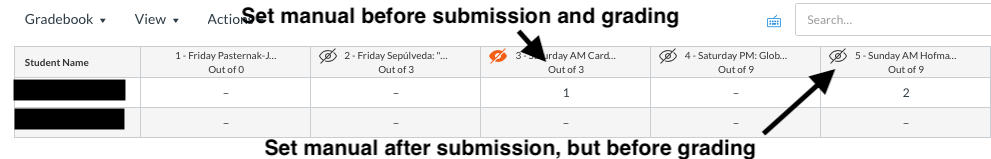
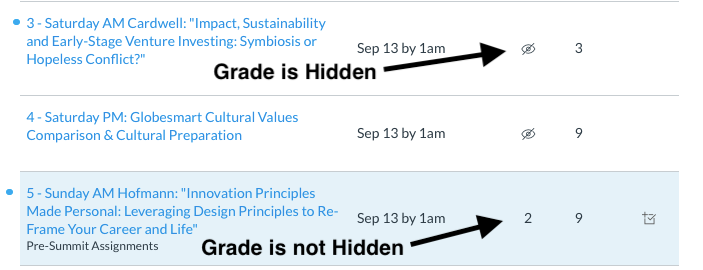
This discussion post is outdated and has been archived. Please use the Community question forums and official documentation for the most current and accurate information.