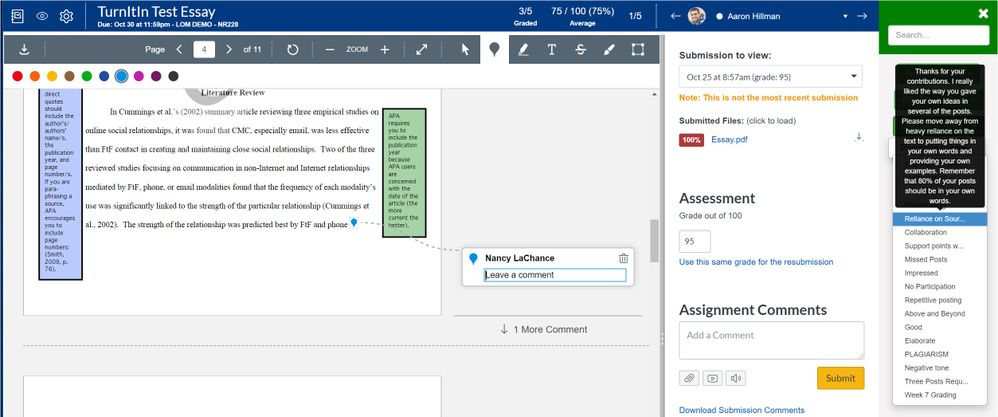Getting an Edge on Student Feedback and Communications
- Subscribe to RSS Feed
- Mark as New
- Mark as Read
- Bookmark
- Subscribe
- Printer Friendly Page
- Report Inappropriate Content
I am ever grateful for all of the resources, tips, best practices, and tools created by and for the Canvas Community. I do not think any of us could do our jobs at all without the ever-present advice and help of the community. Many of us who support the platform also teach pretty regularly, and it is for all those who teach – or help teachers – that I wanted to weigh in on a third party Canvas add-on that I cannot praise highly enough.
The product, available from 11 Trees, capitalizes on capabilities of the Chrome add-on and the power of Canvas APIs to provide an amazing tool called Annotate Pro (AP). Annotate Pro allows you to develop librar(ies) of comments that you can use and re-use throughout the Canvas platform. That means that it is not limited to use in grading – but has become my go-to place for storing any content I anticipate re-using.
Initially, I fell in love with with the ability to store the comments I use in SpeedGrader – both to annotate written work – and also to explain point deductions in rubrics and to add summary comments when grading. Annotate Pro let me create, categorize, store, and reuse all of the comments I use when providing feedback to students. This has cut down the time it takes me to provide feedback by about 50%, in all honesty. But besides time saving, I truly believe it has improved the quality of my feedback. I have spent a great deal of time working and reworking comments so that they have the most impact and carry the most information to the student. AP makes that time investment really pay off in student learning. And I can always modify the base comment to give more insight.
The values of an AP library for grading are pretty clear, but since I have started using Annotate Pro I have also built up libraries of announcements (you know – the ones you use and re-use – like ”get ready for the midterm this week”), libraries of discussion responses that I tailor to the specifics of the discussion that is unfolding – but also give me a head start as I reply to the ongoing ideas posted by students. The discussion library allows me to create a pathway that supports my objectives – that I can then modify and edit to complement actual student comments and questions. Again, I have to say that the ability to rework and improve the posts has helped me to get much better results from the discussions – results that show up in student gains in learning.
One final area that I have been exploring is using AP for writing really helpful nudges. We use Inspire For Faculty, but no matter what tool you use, having really strong nudges that keep students motivated and working toward their goals has improved retention and attitude in my class (not to mention my student evaluations going through the roof since I started building up libraries for all of my student communications.
I know this might sound as if my teaching is “canned.” In reality, having these libraries has given me a good amount of time to work more directly with students who really need my help. Rather than recreating the same comments over and over, I can use that time to reach out and actually connect with students. I am a major fan of AP, and I hope at least some of you might take a look and see what this little tool could do for you.
Photo credit: Anas Alshanti, Unsplash
You must be a registered user to add a comment. If you've already registered, sign in. Otherwise, register and sign in.