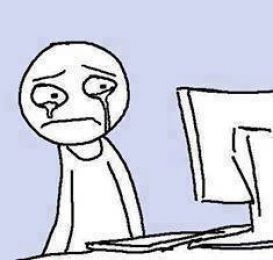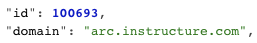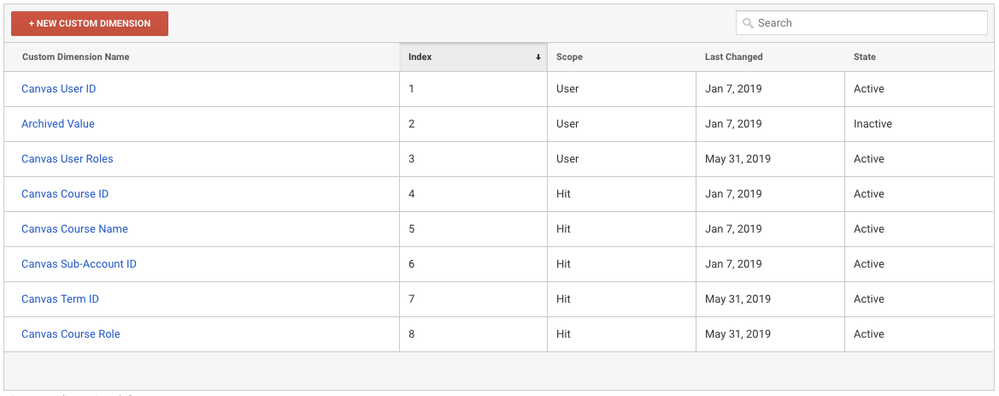Showing articles with label LTIIntegrations.
Show all articles
Turn on suggestions
Auto-suggest helps you quickly narrow down your search results by suggesting possible matches as you type.
- Community
- Canvas
- Canvas LMS
- Canvas Admin
- Canvas Admin Blog
Options
- Mark all as New
- Mark all as Read
- Float this item to the top
- Subscribe
- Bookmark
- Subscribe to RSS Feed
Canvas Admin Blog
Labels
-
Accounts
3 -
Admin
2 -
Admin Getting Started
8 -
Analytics
1 -
API
8 -
assignment
1 -
Authentication
5 -
beta
1 -
Beta Environment
1 -
Blueprint
1 -
Blueprint courses
1 -
blueprints
1 -
Canvas
2 -
Canvas Admin
3 -
canvas administrator
1 -
Canvas Admins
2 -
canvas certified educator
1 -
canvas certified educator program
1 -
Canvas Features
7 -
Canvas LMS
2 -
Canvas Suggestions
1 -
Checklists
1 -
context id
1 -
contingency
25 -
Copying Course Content
1 -
copying pages
1 -
Custom JavaScript
1 -
Do you want to copy a Canvas course into a new course shell
1 -
Execute
1 -
Field Admin
2 -
Field Admin Console
2 -
Getting Started
1 -
global navigation
1 -
grading scale
1 -
How to use Canvas (instructors)
1 -
integrity
1 -
LTI
1 -
LTIIntegrations
7 -
Mastery Connect
1 -
new admin
1 -
Other
8 -
Permissions
5 -
Plagiarism
1 -
Production
1 -
Production Environment
1 -
Resource Documents
1 -
Settings
3 -
Strategic Consulting Services
3 -
Success
1 -
Support
2 -
Synergy
1 -
system admin
1 -
Trusts
1 -
turnitin
1 -
turnitin feedback studio
1 -
turnitin integration
1 -
Zoom
1 -
zoom lti
1
- « Previous
- Next »
 Community Help
Community Help
View our top guides and resources:
Find My Canvas URL Help Logging into Canvas Generate a Pairing Code Canvas Browser and Computer Requirements Change Canvas Notification Settings Submit a Peer Review AssignmentTo participate in the Instructurer Community, you need to sign up or log in:
Sign In