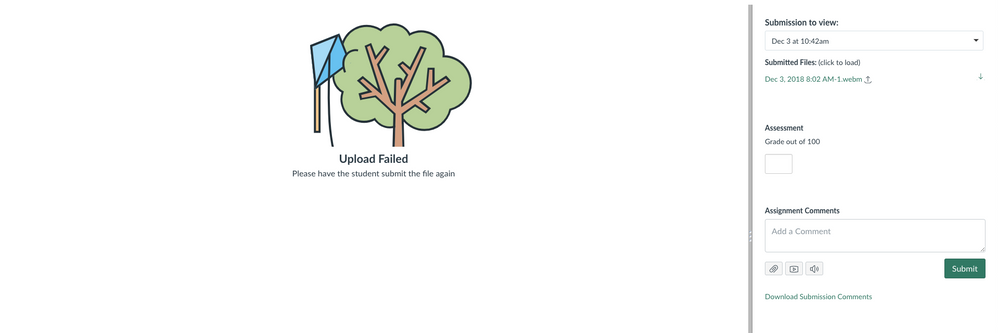Assignment with Screencastify file upload
- Mark as New
- Bookmark
- Subscribe
- Mute
- Subscribe to RSS Feed
- Permalink
- Report Inappropriate Content
Is there a way to get .webm video submissions to load in the SpeedGrader preview pane?
My teachers have had students create screen cast videos using ScreenCastify. The video is automatically saved to the students' Google Drive. Students then upload the video file as the artifact for a Canvas assignment. The teacher is able to download the video but is unable to view the video from the preview pane at left. The download process is a tedious and frankly unacceptable workflow for me to recommend. Any advise would be GREATLY appreciated.
Solved! Go to Solution.
- Mark as New
- Bookmark
- Subscribe
- Mute
- Subscribe to RSS Feed
- Permalink
- Report Inappropriate Content
@jason_waltz , DocViewer is the feature in Speedgrader that allows people to view assignment submissions. Per the following guide - How do I use SpeedGrader? - "Media submissions may display as an embedded file in SpeedGrader or only display as a downloadable file." Given that this is the built in functionality (or lack thereof) for Canvas, you would need to create a feature idea if you would like to pursue this as an option in Canvas. If you are interested, you can check this out - Canvas Studio.
Hope this helps! Kona