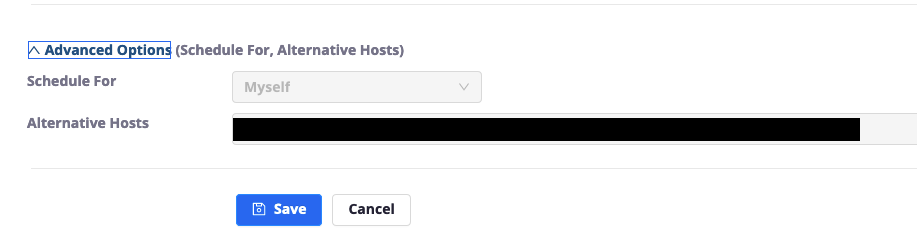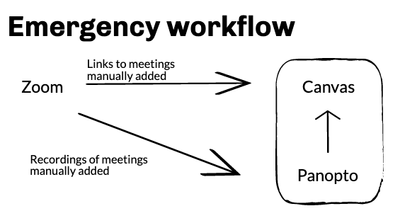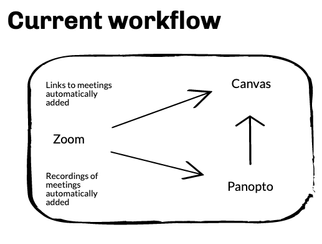Canvas + Zoom + Panopto integration
- Mark as New
- Bookmark
- Subscribe
- Mute
- Subscribe to RSS Feed
- Permalink
- Report Inappropriate Content
I thought I'd post this because I'm certain there must be other Admins out there who have experienced some interesting glitches with integrating Zoom into Canvas over the last 5 months. We've discovered that Zoom's technical support is quite disappointing, so we've had to figure a lot of things out ourselves.
Hopefully this will help anyone else who is working with Canvas + Zoom + Panopto.
Instructions needed:
Zoom - Getting Started with LTI Pro - Welcome - LTI Pro
Panopto - How to Set Up a Zoom Integration
Panopto - How to Configure Folder Mapping using Zoom LTI Pro for LMS
Canvas Calendar and Conversations
Notifications
We encountered a situation where we had to schedule 400 online classes, while students were enrolled in courses.
Since there is no option in Canvas for Admins to temporarily turn off notifications in Canvas, you will want to schedule your Zoom meetings BEFORE enrolling students into courses.
Otherwise students will be inundated with notifications (especially if they haven’t bothered to set their personal notification preferences). We did switch if off in the LTI, but that wasn't enough to stop the notifications going through.
In the end, we put out a global notification that over the weekend students may encounter excessive notifications while we “undertook maintenance”.
If you’d like to support a feature enabling more Admin control over notifications, please support this Idea in Conversation.
This only provisions to licenced users. You can't autoprovision Basic accounts.
Auto-populate Alternative Hosts
This has probably been the most exhausting and disappointing aspect of this integration. The points below detail the issues we've encountered, that didn't necessarily appear in any of the documentation provided.
Scheduling privileges required
We thought we would be able to get our Course Leaders to schedule the Zoom sessions for their Course Team who are considered to be Alternative Hosts. This is not possible without assigning scheduling privileges to the Course Leaders for each of the members of the Course Team.
Alternatives Hosts do not come with scheduling privileges for other instructors in the Course.
To set scheduling privileges you must go into each individual’s Zoom profile and give permission to the scheduler. There is no automatic way to do this.
Hosting concurrent sessions
This is just one example:
We have 9 classes of Music Theory scheduled for 2pm on Mondays. If the Course Leader had gone into the Course, scheduled each of the classes, they would need to have scheduling permissions for everyone on their course, and set the ‘Schedule for’ option to the Instructor teaching each of those classes.
A Zoom host is only able to be in two meetings at once. So, a Course Leader (or any other centralised scheduling role) will need to assign one of the Alternative Hosts as the host of the meeting to allow it to get started.
If you try to enter a 3rd meeting as Host, you’ll encounter a message saying “You’re in another meeting, do you want to end that one and join this one?” Which will boot out everyone in the other meeting.
Alternative-Hosts cannot move around Breakout Rooms
Where Co-Hosts are able to move around Breakout Rooms freely, Alternative Hosts through the Zoom integration must get the Host to take them out of one room, and put them into another.
Unable to edit ‘Scheduled For’ once Meeting has been created
Even with scheduling privileges we’ve found we’re not able to edit the ‘Schedule for’ option once the meeting has been made in Canvas. We have to delete the meeting and create a new one (generating more notifications, even though we've switched them off in the LTI). We’ve searched everywhere for a setting to change this, but haven’t had success. Anyone know the secret?
Consequences for scheduling outside of Canvas
Assigning scheduling privileges extends beyond Canvas. Even for non-course related meetings, users with scheduling permissions can see others’ calendars and schedule meetings for them.
Scheduling
There is currently no way to import meetings en masse into Zoom or Canvas. We use CelCat as a timetabling tool, and it would be great if we could (as a very minimum) export from there, and import into Zoom as a scheduler. Similarly, if we could export our Course & Section data from Canvas and upload it into Zoom via .csv that would be brilliant too.
Zoom for Education currently doesn’t really suit the needs of an education facility when it comes to timetabling and scheduling.
We’re currently thinking about how we will be able to manage this in future. Should we set up a centralised scheduler? Give scheduling privileges to one centralised account, and manually schedule all classes based on the timetable? How would that affect the Alt-Hosts functionality? We will try an API, but we're certain there is a step in the process that won't be able to be automated (e.g. the creation of meeting links)
Canvas + Zoom + Panopto
Lockdown required us to act fast. We’re a small music college, prior to lockdown we taught people in studios and rehearsal rooms, in person, and we did not offer online classes the way we’re doing them now.
Our initial architecture for using Zoom with Canvas and Panopto was crude and clumsy, but it worked during the initial shock. It was definitely an Emergency workflow.
Instructors were creating Zoom links, and posting them on a Canvas page in their Courses. They were then manually uploading the videos to Panopto once it had saved to their local machine.
At the beginning of lockdown, while Canvas and Panopto were integrated, Zoom was still “on the outside” so to speak. And none of it was automated.
We now have a system where an Instructor will start a Zoom meeting from Canvas, once the meeting is finished, the recording goes from the Zoom Cloud to the Panopto Cloud into the Panopto Folder of the Course.
Lectures are all recorded and stored within the Canvas module automatically.
The only difficulty with this has been ensuring Instructors understand that if they want to have a private meeting, it needs to be arranged outside of Canvas, otherwise it will go into the Course Panopto folder and be viewable by students.
Hope this helps someone, and if anyone has any suggestions for further integration or workarounds, feel free to comment.
Solved! Go to Solution.
- Mark as New
- Bookmark
- Subscribe
- Mute
- Subscribe to RSS Feed
- Permalink
- Report Inappropriate Content
Hi there,
The instructions are mostly laid out here:
How to Configure Folder Mapping using Zoom LTI Pro
Other instructions are at the top of the post.
If you arrange Zoom meetings within the Canvas environment they will go to the Panopto folder of the course.
If you arrange Zoom meetings outside the Canvas environment they will go to the personal meeting folder of the host.
Hope this helps.