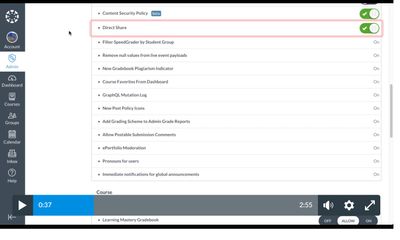How to find this page?
- Mark as New
- Bookmark
- Subscribe
- Mute
- Subscribe to RSS Feed
- Permalink
- Report Inappropriate Content
Hi, I am an account admin. I came across this page in a training video, and the instructor said that it would be under the "Admin Settings" section of the instance. However, I cannot find this page. I am trying to ensure that Direct Share is enabled for my teachers. Thanks in advance.
Solved! Go to Solution.
- Mark as New
- Bookmark
- Subscribe
- Mute
- Subscribe to RSS Feed
- Permalink
- Report Inappropriate Content
@kcelano That page is if you are an admin and open the "Admin" page and then at the bottom click on "Settings" and the last tab "Feature Options".
Hope that helps!
-NIck
- Mark as New
- Bookmark
- Subscribe
- Mute
- Subscribe to RSS Feed
- Permalink
- Report Inappropriate Content
@kcelano Some feature options (soon to be known as Feature Previews) need to be enabled by the school's Customer Success Manager (CSM) before they display in Feature Options, so I recommend you ask your CSM about the specific features missing from your list.
- Mark as New
- Bookmark
- Subscribe
- Mute
- Subscribe to RSS Feed
- Permalink
- Report Inappropriate Content
@kcelano In addition to what @Stef_retired just posted...That is an old screenshot of that page. Many tools move from Beta to a Feature Option and then into full production. Some stay feature options and so they are not "forced" but the tool "Direct Share" is now built in so you do not need to enable it anywhere. I just looked at my admin feature options and many of those are no longer there.
-Nick