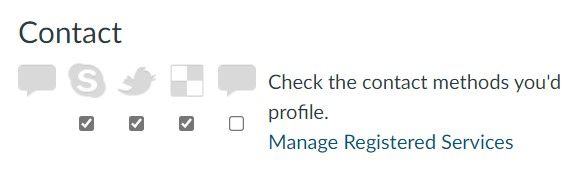Is it possible for students to use the Contact link for a Teacher in a course?
- Mark as New
- Bookmark
- Subscribe
- Mute
- Subscribe to RSS Feed
- Permalink
- Report Inappropriate Content
Is it possible for students to use the Contact link for a Teacher in a course?
When we go into any of our courses as administrators, then click on the course-specific profile page for a Teacher from the People page, there is an icon under the Contact heading that looks like a speech bubble. When you click this link, it takes you to the Inbox to send a message to the Teacher.
However, when students click on that same page, they see the Contact heading, but they don't see anything under it.
This is causing a great deal of confusion, since, in our previous SIS/LMS, Populi, they were able to see faculty's email addresses on the course syllabus page. Now they aren't sure how to contact their faculty.
Is there something I can do so that students can use the Contact link?
In case it affects things, the courses in question have not yet started. The term start date is Jan. 10. But students are wanting to contact instructors prior to the beginning of term.
Solved! Go to Solution.
- Mark as New
- Bookmark
- Subscribe
- Mute
- Subscribe to RSS Feed
- Permalink
- Report Inappropriate Content
I see what you mean. I could be wrong about this, but when I go to my Canvas "Account" >> "Profile" screen and then go to "Edit Profile", I do have some options I can check (The left-most icon is for the "Message" function you are referring to, I think. The same icon on the right is for "Google Drive"...which does have a check-mark under it.)
I am a Canvas administrator, but I am not sure if some of this might be related to permissions or other account settings that we have turned on/off.
I would still recommend the options I outlined this morning...as this will allow your students to get in direct contact with instructors pretty easily.