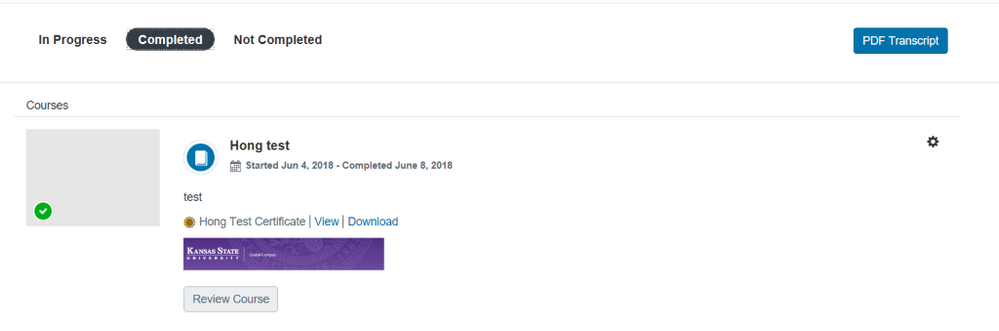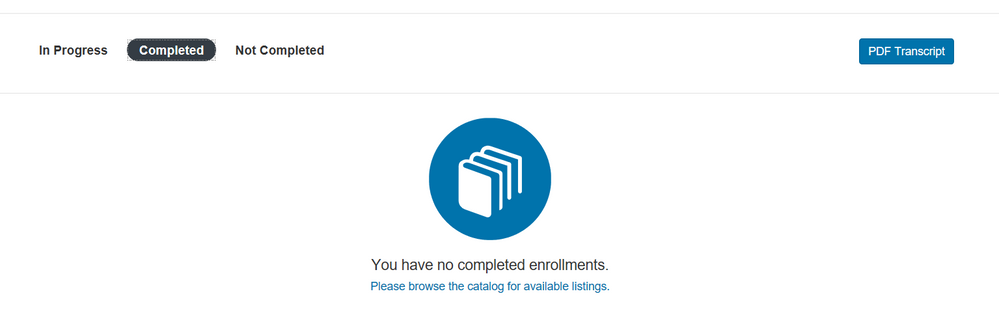How are you going about expiring courses associated with Catalog?
- Mark as New
- Bookmark
- Subscribe
- Mute
- Subscribe to RSS Feed
- Permalink
- Report Inappropriate Content
Hello all,
We are attempting to use catalog to have a student facing tracking of what they are taking and what they have completed. However it looks like canvas courses needs to be active and available to students in order for it to be shown properly as "completed" in the student dashboard in catalog.
This present some issues for organizers and instructors.
- We would like for students who has completed a course to no longer have access to the material.
- We have several version of the same course offered at different time of the year with slightly different materials and there is no way currently to make some of them inactive to instructors when they are not being taught due to how it affect student's view of dashboard and their access to certificate.
I would love to hear how people are managing "old courses" with catalog. Is there any way to expire them and maintain certificate and completion listing in the student dashboard of catalog? Or other creative solutions? Or maybe I'm missing something obvious?
A few scenarios
No end date for course/section/term. Result: Student can access course, can access certificate, seen under completed in catalog student dashboard.
Course/section end date in the past, "Users can only participate in the course between these dates" box not checked. Result: Student can access course, cannot access certificate, seen under completed in catalog student dashboard.
Course/section end date expired, "Users can only participate in the course between these dates" box checked. Or term end date expired. Or user manually completed from Settings->Sections. Result: Student cannot access course, cannot access certificate, not seen under catalog student dashboard at all.