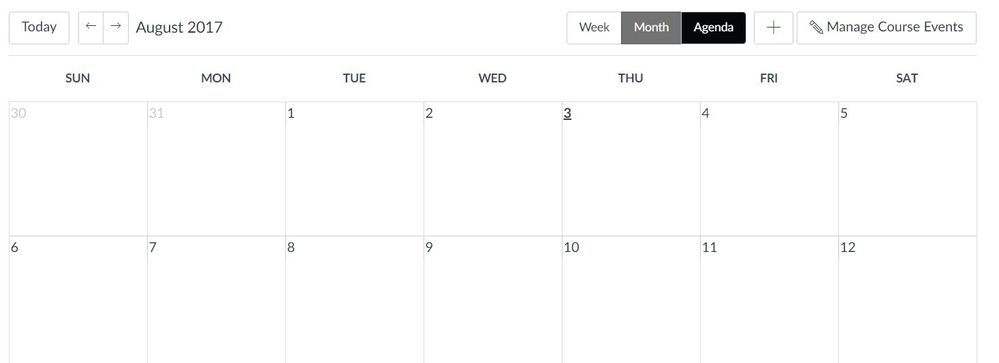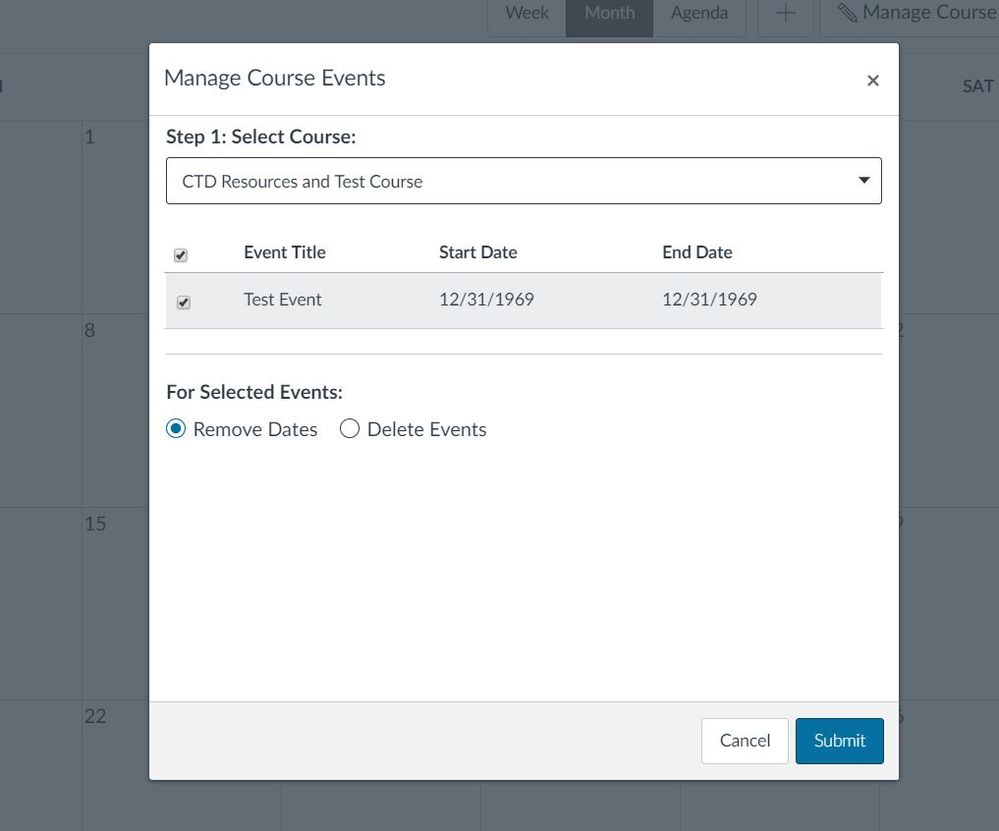Calendar Event Manager
- Subscribe to RSS Feed
- Mark as New
- Mark as Read
- Bookmark
- Subscribe
- Printer Friendly Page
- Report Inappropriate Content
Are you tired of seeing all those ancient events from two years ago in your syllabus feed? Want an easier way to remove old events without having to manually delete each one or having to remove all dates from everything in the course? Give this script a try! You can download the script and use Tamper Monkey in Chrome or other userscript tool for personal use or copy the script into the custom javascript file to give access to all instructors on your campus!
This is a basic version of the script and I'd like to some help adding pagination to the events listed (it's limited to 100 by the API). Let me know what you think!
You must be a registered user to add a comment. If you've already registered, sign in. Otherwise, register and sign in.