[Gradebook] Show regrade submissions message when changing Points to Complete/Incomplete
When an instructor changes their assignment's Display Grade as from Points to Complete/Incomplete after grading some students—the already graded students can unfairly get lower scores than the students who will submit after the change. It's not clear to the instructor that this happens when looking at Gradebook. In Gradebook cell view, any value that was higher than 0 shows as a Complete mark.
Whereas, SpeedGrader clearly shows both the grade of Complete and the point value.
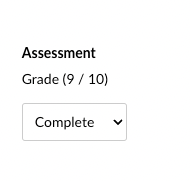
To replicate this—
Preconditions:
- Create and publish an assignment worth positive points, e.g., 10 points. Have Display Grade as be Points.
- Have a student submit to the assignment
- Grade the student less than a full score, e.g., 9 points
Steps:
1. Edit the assignment Display Grade as from Points to Complete/Incomplete and click outside of the dropdown
- Actual result: No message to instructor is seen.
- Expected result: See Proposed Solution below.
2. Cancel out of the assignment
3. Redo just step 1 and save the assignment
4. Observe that Gradebook shows the student received a Complete mark vs. SpeedGrader showing the 9 points.
5. Go to an ungraded student in SpeedGrader or Gradebook and observe they can only receive a 0 or a 10 point grade.
Add a warning message to regrade. In order to be fair to everyone, the instructor should regrade the assignment on the complete/ incomplete scale.
Messaging similar to when an assignment's Points is changed after grading submissions could help prevent this. When you edit an assignment and click outside of Points after changing the value the message is, "If you change an assignment's points possible, you must regrade any submissions."

admin,instructor,ta
Added to Theme
Provide more flexible grading options Theme Status: Identified

