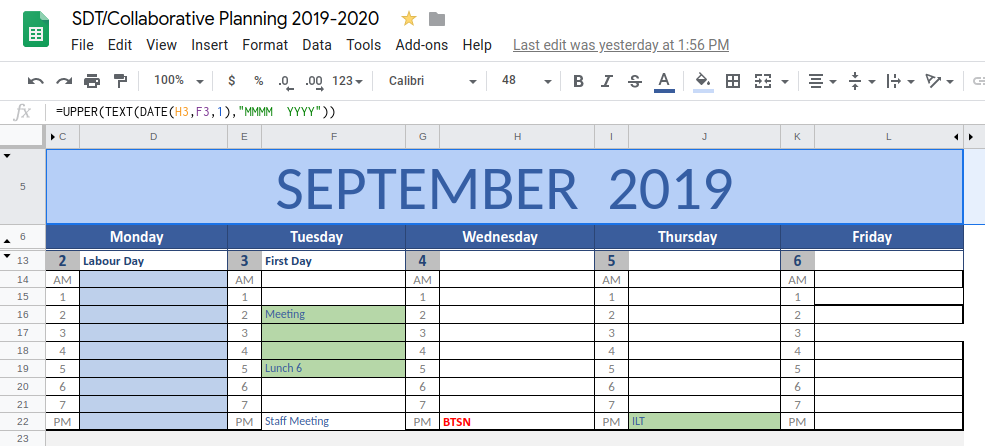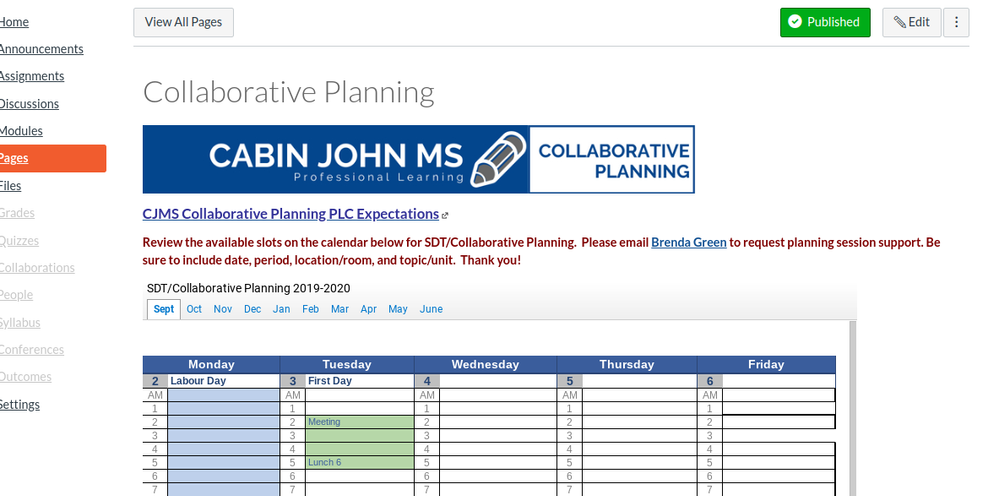Embedded Google Sheets Missing a Row
- Mark as New
- Bookmark
- Subscribe
- Mute
- Subscribe to RSS Feed
- Permalink
- Report Inappropriate Content
07-26-2019
02:35 PM
I successfully embedded a Google Sheet on a Canvas page. It is actually a calendar I made for my staff as "View only". However, the top row with the month (e.g. September) does not appear. Do you know why? This is my code :
<p><iframe title="SDT/Collaborative Planning 2019-2020" src="https://docs.google.com/spreadsheets/d/e/2PACX-1vSe0zYhypGI95JsPP8TTf-Gdw0b6z7oHWdfrxcpi9laTmFx6YPUm..." width="940" height="1130" allow="autoplay *"></iframe></p>
This is the Google Sheet.
But this is how it looks embedded in Canvas. Notice how "September" or C5 cell is missing.
I need to solve this problem. Please help!
Thank you!