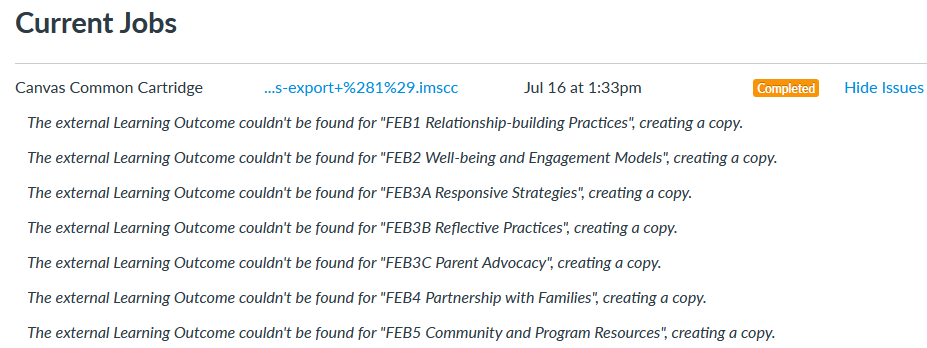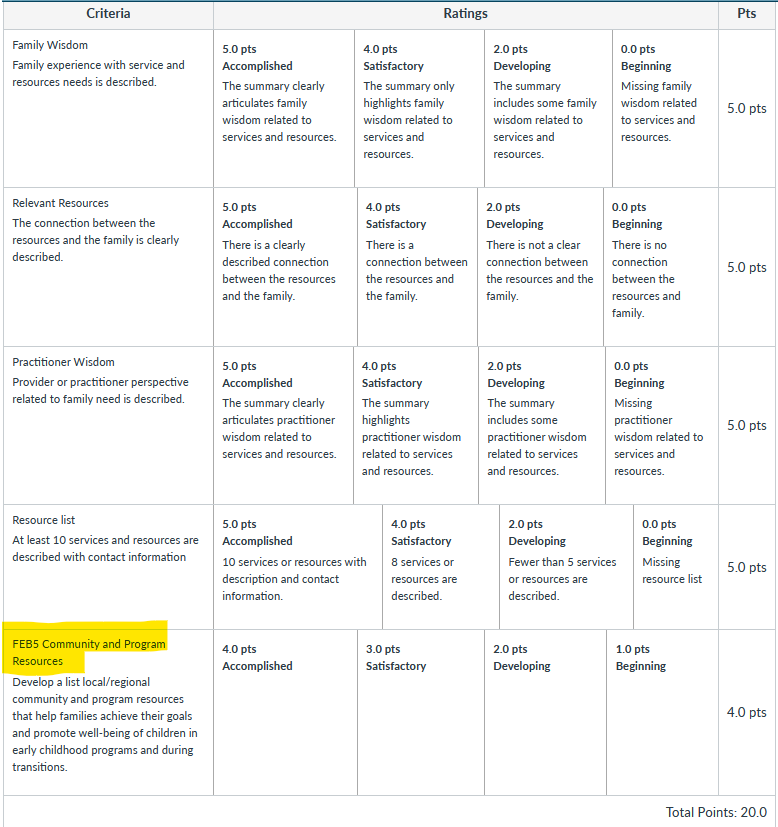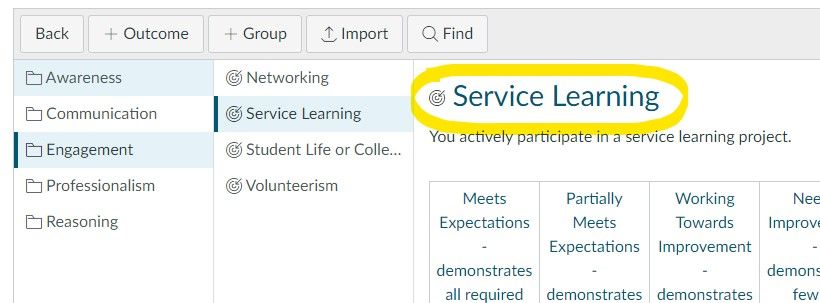How do you get around the "external Learning Outcome couldn't be found" issue when Importing a course into a different Canvas?
- Mark as New
- Bookmark
- Subscribe
- Mute
- Subscribe to RSS Feed
- Permalink
- Report Inappropriate Content
Howdy,
I'm in a predicament with importing a course into a different Canvas and having the course outcomes carry over correctly.
When I do the import using a course export file (because I'm going from one Canvas to another), issues come up with the course outcomes. 
Well, the copies get created indeed, but those "new" outcomes are no longer associated with the rubrics. In fact, the former outcomes just become regular criteria.
In my example, the outcome points do not count toward the grade by design:
The only solution I've found is to edit those rubrics and delete the old outcome criterion and add in the outcomes again. But this is not a good solution when I give the course to someone else who doesn't know all the places the outcome is in the rubric and I had promised them this really cool way to keep track of the learning mastery for their course by using the outcomes. 
Alas! Is this the expected behavior? The original outcomes are from the Account Level and brought into the course.
The course import outcomes are also at the course level, but since they are copies, they do not replace the original outcomes in rubrics.
I've submitted a help ticket, but did not get a support number (yet). The email from Canvas Support update suggested checking the guides here in our community.
Any advice or workarounds are welcome,
Alas - Shar