Play Hidden Games in Canvas
- Mark as New
- Bookmark
- Subscribe
- Mute
- Subscribe to RSS Feed
- Permalink
- Report Inappropriate Content
Did you know there are hidden games inside of Canvas?
Taking a quick break from teaching and learning in Canvas can be a nice stress relief and an opportunity for a little bit of harmless fun in your day.
Just make sure your “quick break” doesn’t consume your entire afternoon! 😉
Show Me the Games!
Open any Canvas course. In the web address bar at the top, type any random characters to the end of the URL and press Enter on your keyboard.
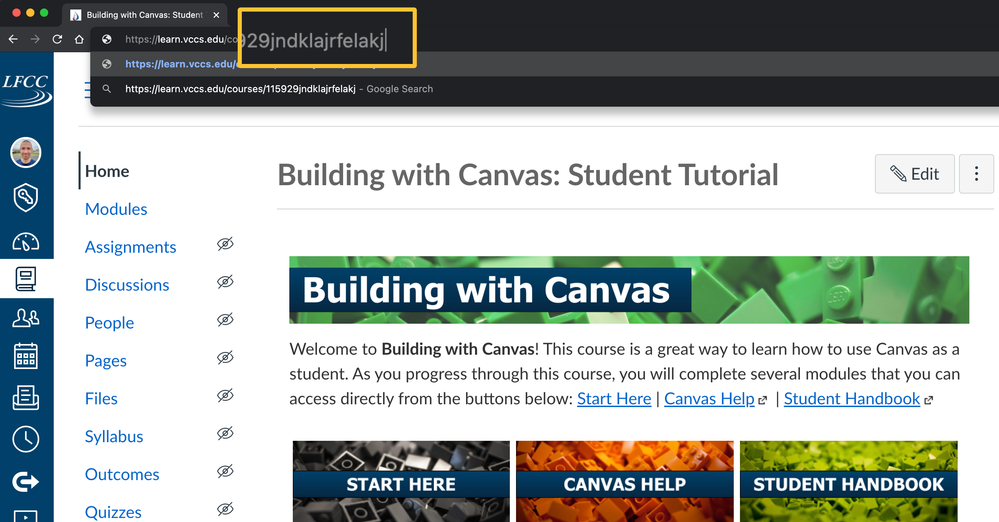
You'll see a Page Not Found message on the page, which is to be expected because we just typed gibberish in the URL in the previous step.
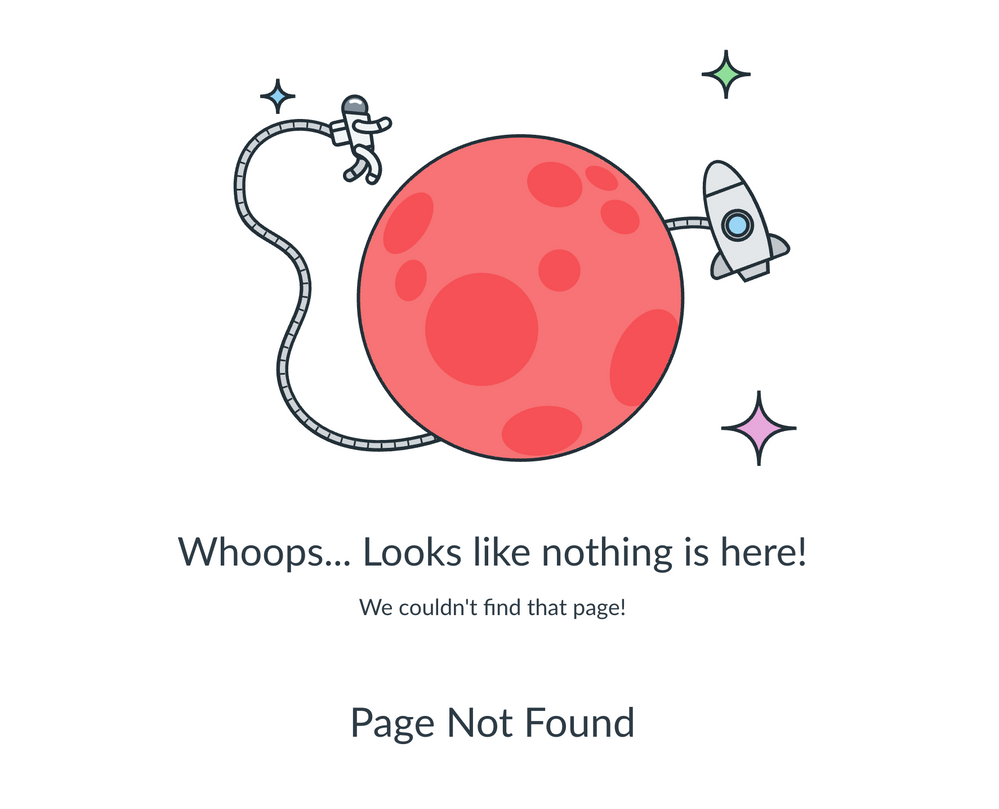
Press the spacebar on your keyboard and you'll start one of several hidden games inside of Canvas.
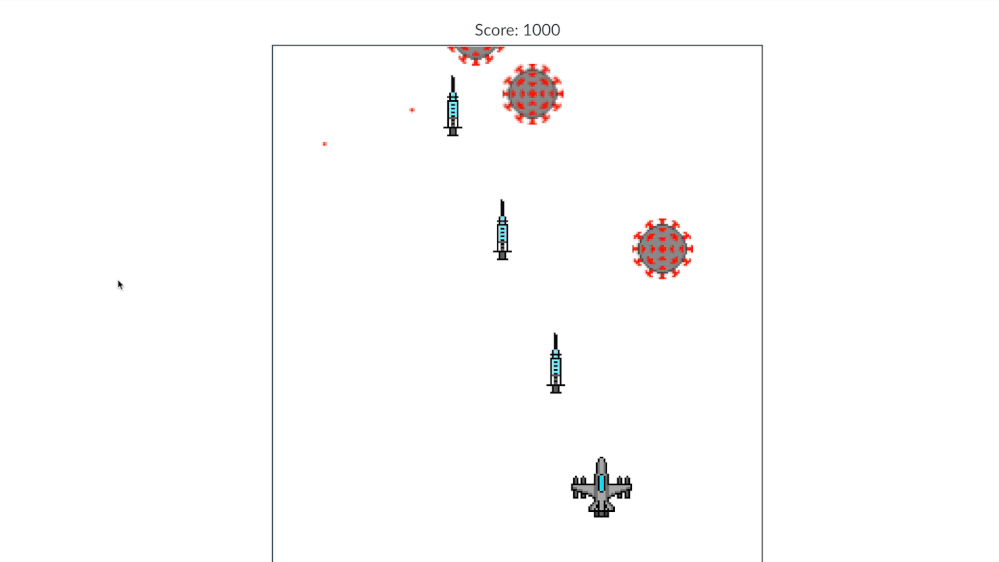
To play, use the arrow keys and the spacebar on your keyboard.
Which game is your favorite?


