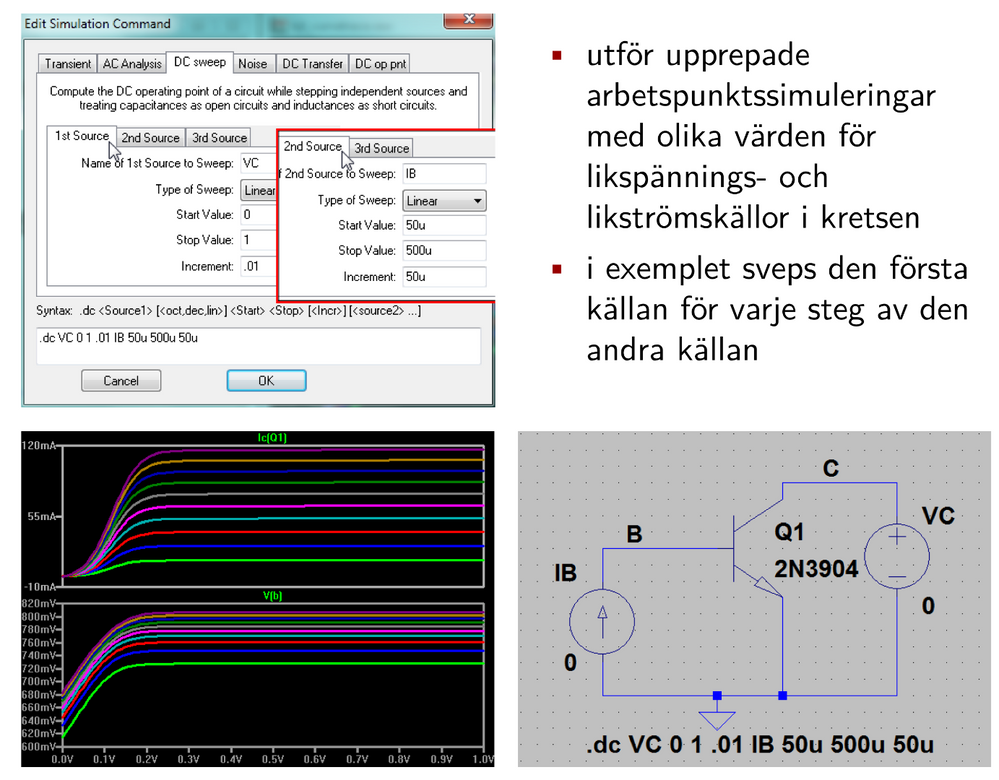Side by Side images on a page
- Mark as New
- Bookmark
- Subscribe
- Mute
- Subscribe to RSS Feed
- Permalink
- Report Inappropriate Content
07-22-2018
07:34 PM
I have been searching for 3 hours on how to add side by side images to my page
One the left side I have 5 images
On the right side I would like to put one image
Solved! Go to Solution.
2 Solutions
- Mark as New
- Bookmark
- Subscribe
- Mute
- Subscribe to RSS Feed
- Permalink
- Report Inappropriate Content
01-12-2021
03:57 AM
how to disable right click or disable copy data from my course
- Mark as New
- Bookmark
- Subscribe
- Mute
- Subscribe to RSS Feed
- Permalink
- Report Inappropriate Content
01-14-2021
11:43 AM
Hi Pembertonm,
No code expert here but have you tried just making a table and inputting the images where you want them to be. Then, in the table properties changing the border to '0' so it's not visual on the screen. I do find that it's not perfectly level but does OK. (The image might seem peachy - Screen Shader - Accessibility tool (free))