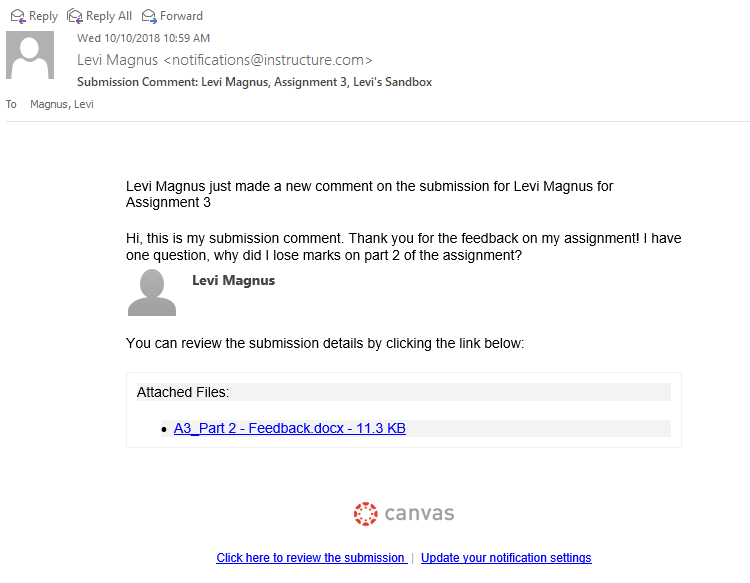Summary of notification
- Mark as New
- Bookmark
- Subscribe
- Mute
- Subscribe to RSS Feed
- Permalink
- Report Inappropriate Content
Several instructors I'm working with have expressed frustrations at the email notifications. They are signed up to be notified when a student posts a comment on their submissions (so, if they have a question about their feedback or whatnot). The email just says "Click to View," it doesn't give a hint as to what the message might say. Because most of the comments are just "thanks," they tend to ignore those notifications and then they miss the one or two submission comments a semester that have a question about the feedback.
Is there a way to either view a preview of the comment in the email or to go to a summary of the comments in Canvas itself so they can scan through the comments and only pay attention to the ones with substantive questions or comments? If they receive instant notification, would they get a summary of the comment rather than "click to view"? Without the ability to filter out the polite comments and only focus on the substantive ones, the current notification setting is essentially useless.
Solved! Go to Solution.
- Mark as New
- Bookmark
- Subscribe
- Mute
- Subscribe to RSS Feed
- Permalink
- Report Inappropriate Content
I just tested this and if you have the Submission Comment notification preference set to "notify me right away" you do see the submission comment in the email notification. You'll also be able to download any files the student may have attached as part of their comment directly from the email.