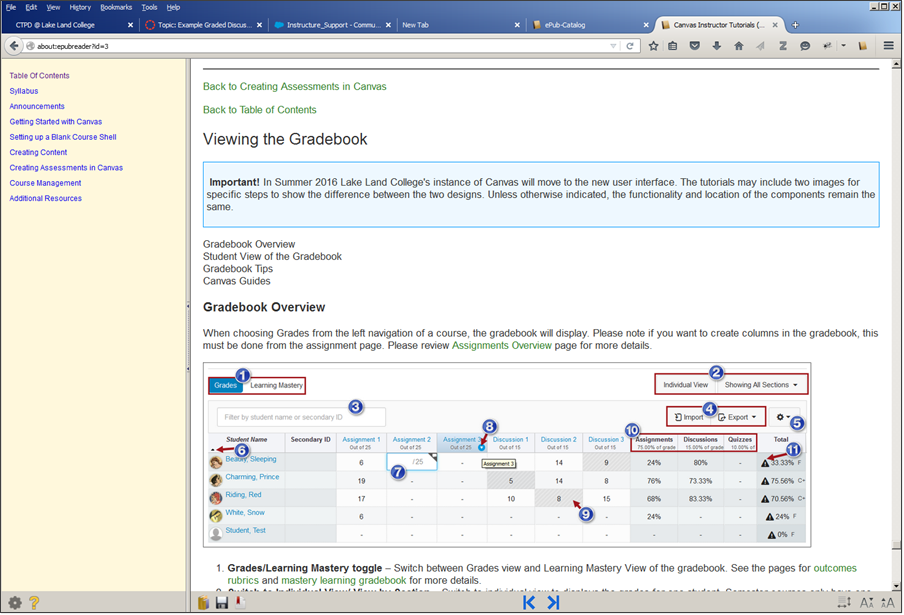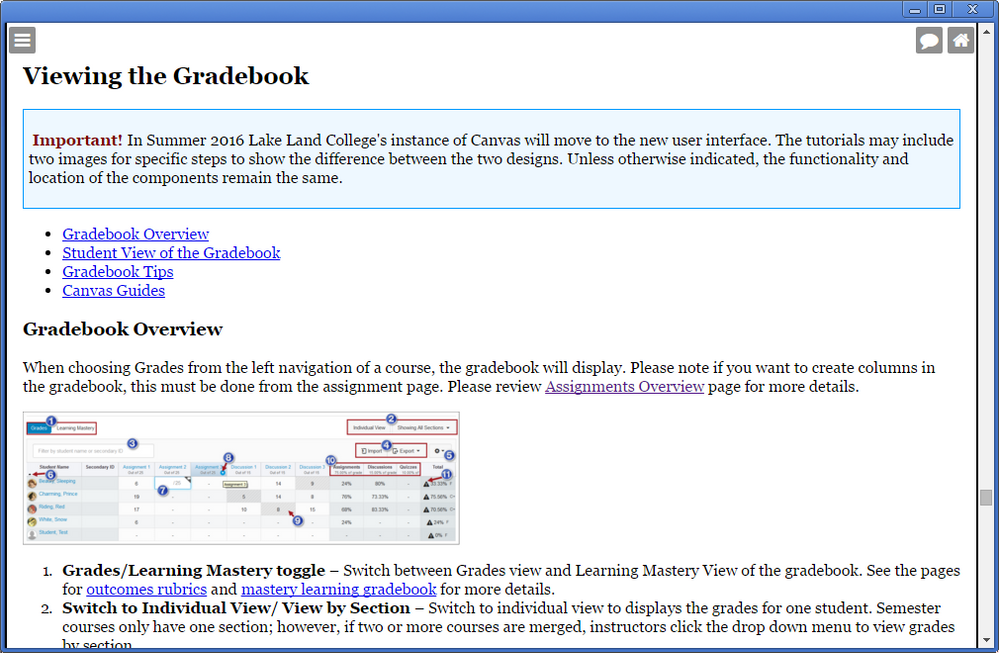ePub Options
- Mark as New
- Bookmark
- Subscribe
- Mute
- Subscribe to RSS Feed
- Permalink
- Report Inappropriate Content
I played around with the ePub option a bit today (See Canvas Beta Release Notes (2015-11-30)). Here are some of my findings. I am not an ePub expert but I really love the potential this feature can have so I would love to hear from others on how they may use it.
I tried three different courses. The first course was a very simple dummy course with some assignments in modules. I send the epub to my email so I could see if I could open in on my phone. Google Books was the only thing I had on my phone and for some reason it didn't load properly. I would love some suggestions for Android epub readers. Also I would love to hear from iPhone/iPad users on how well the epub files work. When I loaded the epub in the programs listed below the assignments only display the details of the assignment (due date, availability dates, etc). I didn't test with a student after they have taken a quiz so I am not sure how that will look.
Next I tried some browser extensions. In Firefox I tried ePub Reader extension. Worked quite well except for the videos. In one course I was using the tab option from this post, Using jQuery without Custom Javascript. The tab links did not work but otherwise the content displayed just fine. This may be that Firefox and Flash is out of date on my office computer. The IT guy is slow getting new stuff pushed out. It also created a table of contents on left side and you can make adjustments to text size and layout.
In Chrome I tried the Simple ePub reader. The reader will display a window without the browser chrome. It was more simple than the Firefox reader. The videos and tabs links did work here which was awesome. You can also make adjustments to text size and layout. I don't like the double columns so I switch to single column.