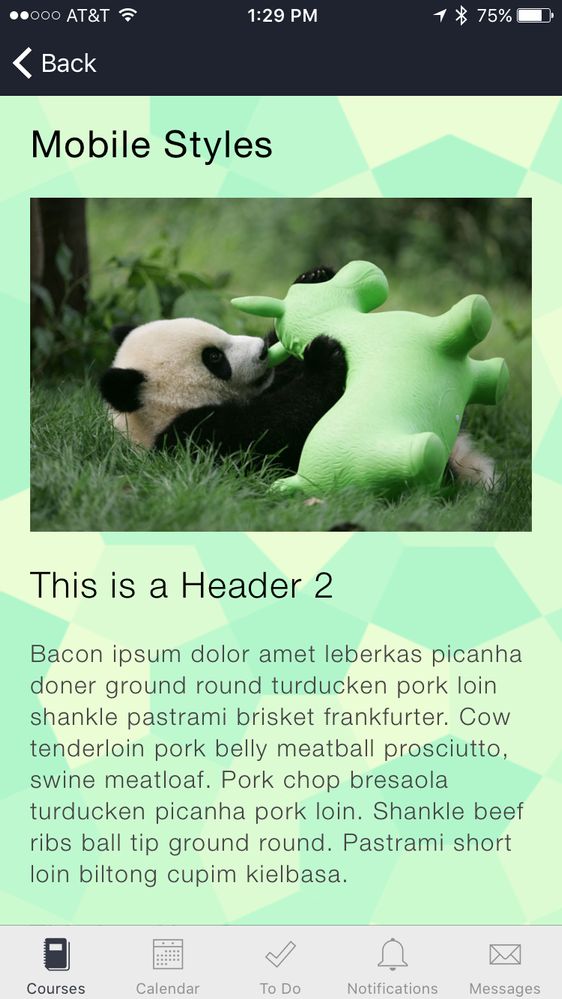Using CSS in the Canvas Mobile app
- Subscribe to RSS Feed
- Mark as New
- Mark as Read
- Bookmark
- Subscribe
- Printer Friendly Page
- Report Inappropriate Content


Description
Let's take a quick look at using the mobile stylesheet in the Canvas Mobile App. This is a quick demo to give you a starting point. This session is intended for people all people, regardless knowledge with CSS. I'll save the more complicated JQuery/JS stuff for a later event.
Here's a preview of what you will learn:

Objectives
Participants who attend the session will learn...
- How to implement CSS in the Canvas Mobile app
- How to get started with with CSS in the Canvas mobile app
- Examples of simple styles that can be added to the pages in the Canvas app
Additional Resources

18 Comments
You must be a registered user to add a comment. If you've already registered, sign in. Otherwise, register and sign in.