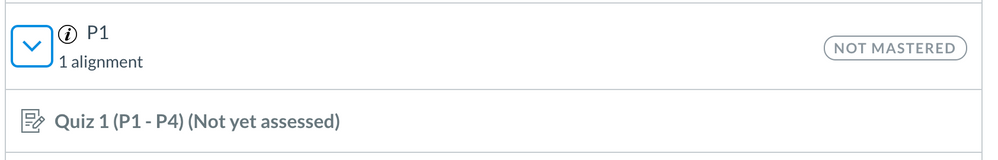Assignments Appearing as Not Yet Assessed in Learning Mastery Gradebook
- Mark as New
- Bookmark
- Subscribe
- Mute
- Subscribe to RSS Feed
- Permalink
- Report Inappropriate Content
How come my assignments are being treated as "Not Yet Assessed" in the Learning Mastery Gradebook?
In Student View, when I click on Quiz 1 (P1-P4) I am able to see that the Test Student has earned 15 Points and I am able to see the rubric which was used to score the assignment
However the student still sees the outcomes (P1 for instance) as "Not Mastered".
And while we're at it, is there anything that can be done to make the above screen look nicer?
Solved! Go to Solution.
- Mark as New
- Bookmark
- Subscribe
- Mute
- Subscribe to RSS Feed
- Permalink
- Report Inappropriate Content
Hi All,
I was able to find a fix! Somehow the assignments are muted, and to allow students to see that they have been assessed you have to go to
Gradebook >> Individual View >> Select each assignment individually >> Muted? >> Unmute Assignment
After each assignment is unmuted, students should be able to see their performance.