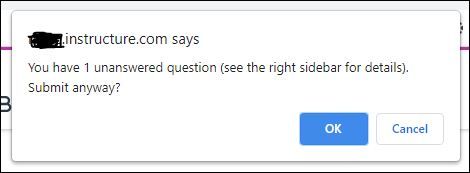Can a quiz submit without the file upload?
- Mark as New
- Bookmark
- Subscribe
- Mute
- Subscribe to RSS Feed
- Permalink
- Report Inappropriate Content
Hello everyone,
I am a college student learning remotely right now, and my instructor uses canvas quizzes where I am required to submit a file upload for the quiz. Today, after not having my morning coffee and being in a bit of a funk, I believe I hit the "submit" button without actually uploading the file. I immediately contacted my teacher with the file and explained the situation, and he said it's all good. However, I am afraid that, maybe on sleepy autopilot, I did quickly submit something and it wasn't the file! That would be very embarrassing. I do distinctly remember hitting the submit button first and then being redirected to the finished quiz page (we are only allowed one attempt, and cannot see our file submission). Is this really something that can happen in canvas, i.e. if the quiz is a file submission, the quiz will allow you to submit even if you haven't uploaded a file? It would be great if someone could give me some insight into this so that I know I did not send a different file, and also so that my sleepy no-coffee self doesn't do this again! Thank you!
Solved! Go to Solution.
- Mark as New
- Bookmark
- Subscribe
- Mute
- Subscribe to RSS Feed
- Permalink
- Report Inappropriate Content
Hello there, @Adazzlingmess13 ...
I tested this in my own sandbox course. I created a quiz that had three questions: two essays and one file upload. Then, I logged in as a dummy student to take the quiz. I answered the first two essay questions, but then I purposely did not upload a file to the file upload question. When I tried to submit the quiz for grading, I got the following pop-up message on my screen:
Do you recall seeing any message like this on your screen prior to submitting the quiz? As you say, you were able to contact your instructor right away to explain the situation...so all might be fine.
Hope this helps a bit...take care, and be well.