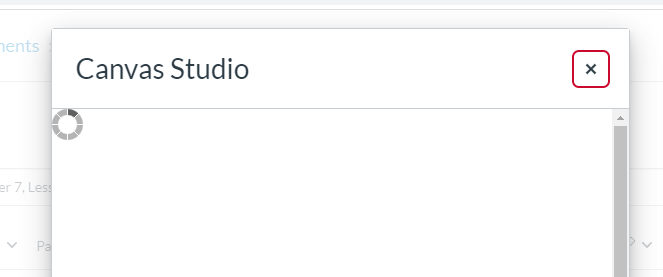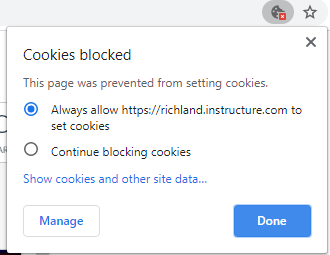Canvas Studio issue
- Mark as New
- Bookmark
- Subscribe
- Mute
- Subscribe to RSS Feed
- Permalink
- Report Inappropriate Content
Lately, I keep running into an issue where I can't load Canvas Studio videos into an assignment or page. I just get the spinning wheel. If I switch to an incognito window in Chrome it works. I chatted with support the other day and it worked after I cleared my cache. However, the next time I tried to load a video, the spinning wheel reappeared. Any suggestions or ideas?
Solved! Go to Solution.
- Mark as New
- Bookmark
- Subscribe
- Mute
- Subscribe to RSS Feed
- Permalink
- Report Inappropriate Content
The incognito window in Chrome is a trick to disable some of your extensions and make sure the cookies aren't causing a problem.
My guess is that you are getting some cookies blocked because I can block two domains and get the same spinning wheel that you do. If you allow cookies for instructuremedia.com and <instance>.instructuremedia.com (where <instance> is your Canvas instance name), then it works for me.
One way to tell if cookies are getting blocked is to look at the end of the location bar in Chrome. A red x on a cookie symbol means cookies are getting blocked.
When I click on "Show cookies and other site data ..." and switch to the Blocked tab, I see the two cookies I'm talking about.
Allow each of those for instructuremedia.com and then try adding the video.
I did have to do a force reload (Shift Ctrl R) to get it to reload with a cleared cache before the change took.
Also note that I had to load the Studio from the Course page or global navigation as my assignment page wasn't showing the blocked cookies. That might have been cleared with the force reload, but I wanted to mention it just in case you were having problems.
Other possibilities include extensions that are causing problems. As much as I love my ad blocker and dislike Canvas using Google Analytics, I disabled my ad blocker with Canvas.