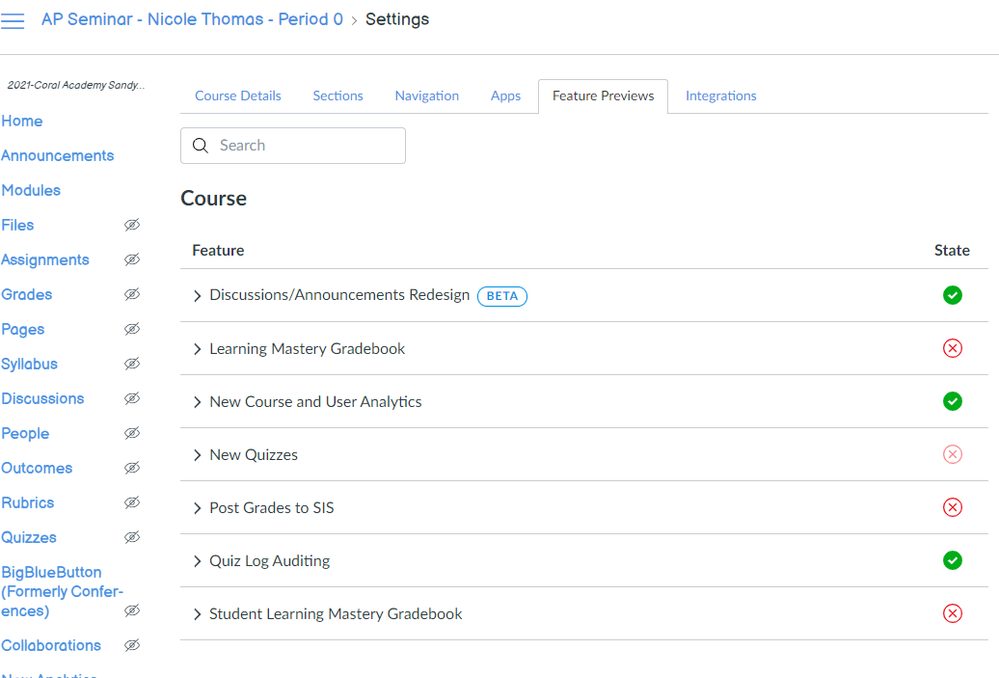Comic Sans
- Mark as New
- Bookmark
- Subscribe
- Mute
- Subscribe to RSS Feed
- Permalink
- Report Inappropriate Content
When I opened Canvas today, I noticed everything was in Comic Sans! How do I get rid of this? It appears when I go into a course, but not in my dashboard when I can see all of my courses. Comic Sans is very hard for my eyes and I know my students dislike it also.
Please help!
Solved! Go to Solution.
- Mark as New
- Bookmark
- Subscribe
- Mute
- Subscribe to RSS Feed
- Permalink
- Report Inappropriate Content
Hi, @NThomas17 , it sounds like the teacher for that course has enabled the elementary theme, the default font for which is Balsamiq Sans (not Comic Sans 🙂). If you're a teacher, you should be able to disable that in the course settings; if you're a student, please contact the course instructor for additional guidance.
- Mark as New
- Bookmark
- Subscribe
- Mute
- Subscribe to RSS Feed
- Permalink
- Report Inappropriate Content
That is very interesting, @NThomas17 . I wonder if the course is in a sub-account where your school enabled the Canvas for Elementary theming for all courses by default. Would you reach out to the local eLearning department for your district to ask them whether they have set a default for certain courses or sub-accounts and if they can disable it for this one?