[ARCHIVED] Course Grade Settings
- Mark as New
- Bookmark
- Subscribe
- Mute
- Subscribe to RSS Feed
- Permalink
- Report Inappropriate Content
11-23-2019
03:31 PM
How do I set the total percentages in Grades to show both letter grades and percentages?
Solved! Go to Solution.
1 Solution
- Mark as New
- Bookmark
- Subscribe
- Mute
- Subscribe to RSS Feed
- Permalink
- Report Inappropriate Content
11-24-2019
01:56 AM
You need to create and enable a course grading scheme through the course settings page. Here are some lessons from the Canvas Instructor Guide that explain the process.
- How do I use grading schemes in a course?
- How do I view grading schemes in a course?
- How do I enable a grading scheme for a course?
- How do I add a grading scheme in a course?
Once created and enabled, the gradebook looks like this (you have to tell it the cutoffs for the grades):
Without it enabled, the total column looks like this

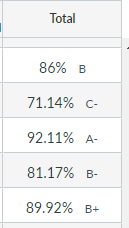
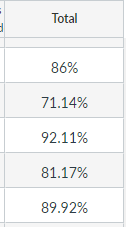
This disucssion post is outdated and has been archived. Please use the Community question forums and official documentation for the most current and accurate information.