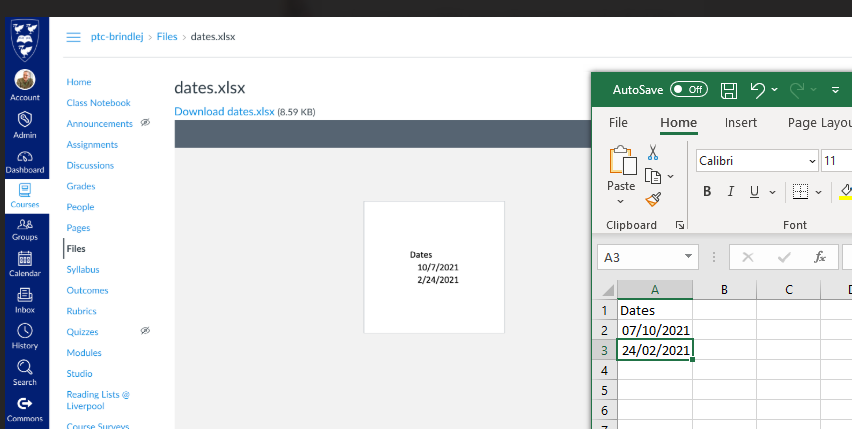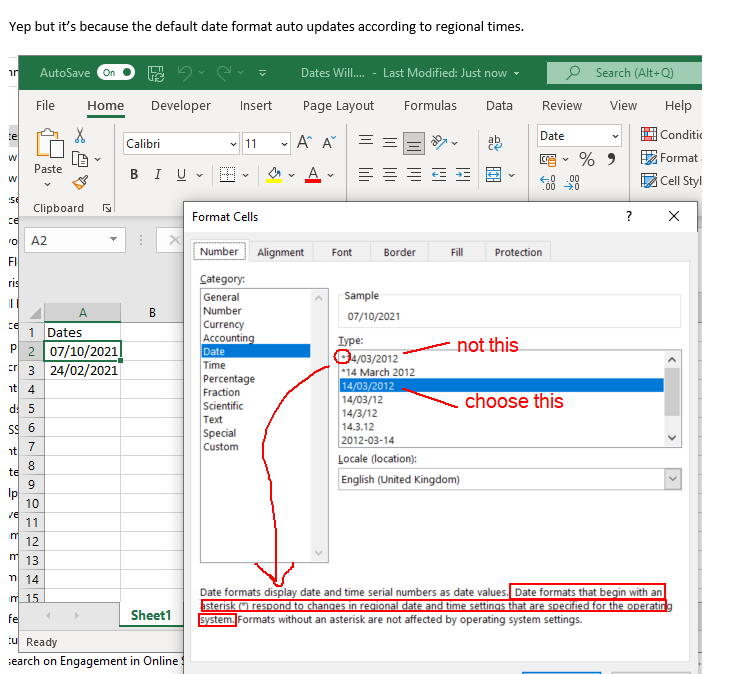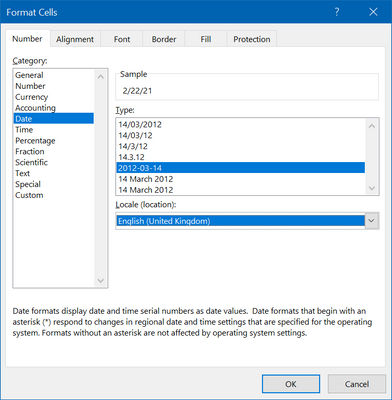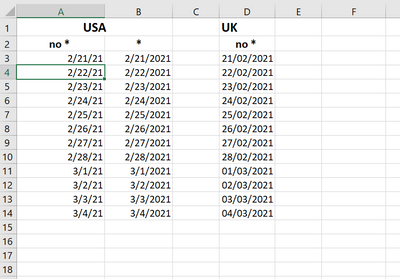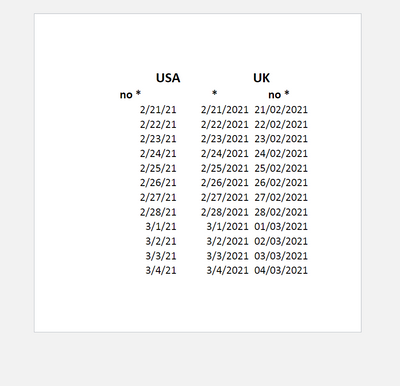DD/MM/YY date format in excel files displaying as MM/DD/YY
- Mark as New
- Bookmark
- Subscribe
- Mute
- Subscribe to RSS Feed
- Permalink
- Report Inappropriate Content
Oh I love problems like this.... not!
So one of our lecturers on our new install of Canvas was uploading a timetable in Excel format to her course and finds that the document viewer within Canvas is reinterpretting her file into MM/DD/YY format. So she's using Excel set for UK date format etc. saving it as a standard .xlsx file and uploading that to the Modules area of her course. She's finding that dates in her excel which she has entered and be understood by our students as DD/MM/YY, are then being displayed on Canvas as MM/DD/YY. Lecturer can obviously save and share a PDF in this case but it does present a bit of risk if a staff member wanted to deliberately share an Excel in the future and doesn't realise. It's also just a bit annoying that it is not customised to our region!
Me and colleagues have tested ourselves and found same issue. Tier 1 support came back and suggested something is wrong with our Excel setup.
Has anybody else had experience of this or can provide any advice?
Thanks, Will (Liverpool, UK)