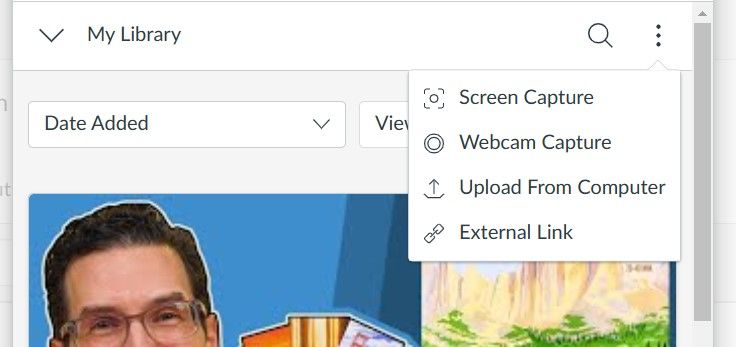Embedding video in Discussion
- Mark as New
- Bookmark
- Subscribe
- Mute
- Subscribe to RSS Feed
- Permalink
- Report Inappropriate Content
I have students post their speech videos on our Discussion Board. In the past, there had to go through a circuitous process of uploading their video to Studio, then embedding the video from Studio into the DB. Is there any reason they can't do this directly? In other words, when they click "Reply" in the DB can they then click on the media icon in the menu and upload the video from their computer, and hit "Submit"? I tried this in Student View and it appeared to work.
Solved! Go to Solution.
- Mark as New
- Bookmark
- Subscribe
- Mute
- Subscribe to RSS Feed
- Permalink
- Report Inappropriate Content
Hello @jmerriam ...
Just so we are all on the same page, you first mentioned the use of Canvas Studio. Then, you seemed to transition to using the Canvas media upload tool that is available in the RCE (Rich Content Editor). If your school still has Studio available and you want your students to use Studio in conjunction with your Discussion topics, that should be possible. In the RCE, students would click on the "Apps" icon (which looks like a plug-in), and then within there, they can select Studio. Then, they can click on the three-dot kebab icon to upload their video from a computer to their own Studio library, and it will embed in the Discussion response.
The "Record/Upload Media" tool that I *think* you are referring to in the second part of your question is different than Canvas Studio. Students could use this as well, but if they do, it's not going to add the video to their Studio library.
I hope this helps to clarify things. If I've misunderstood, please let me know...thanks!