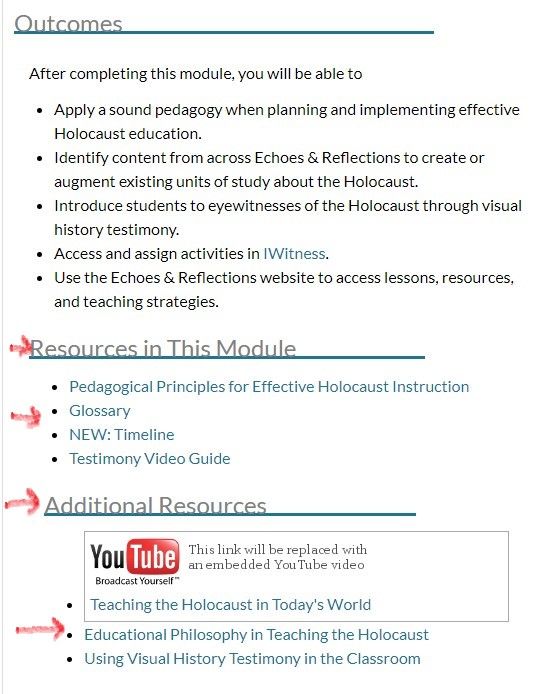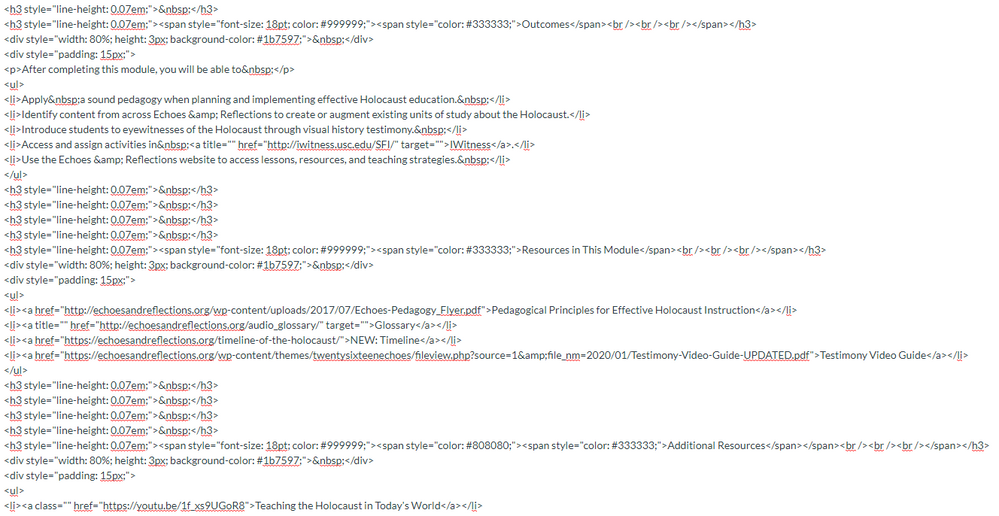How do I fix this auto indenting in paragraphs?
- Mark as New
- Bookmark
- Subscribe
- Mute
- Subscribe to RSS Feed
- Permalink
- Report Inappropriate Content
I noticed some auto paragraph indenting happening on one of our pages and I'm not sure how to fix it. Any suggestions? I would like the "Outcomes" section to be in line with the "Resources in This Module" and "Additional Resources" section.
Solved! Go to Solution.
- Mark as New
- Bookmark
- Subscribe
- Mute
- Subscribe to RSS Feed
- Permalink
- Report Inappropriate Content
Hello there, cstewart Welcome to the Canvas Community. Thank you for posting your question. Even though we cannot see the underlying HTML code for your content page (but thanks for the screen shot!), it looks like this might be a simple fix. It looks like the heading (for example, "Resources in This Module" is falling in line with the text above it...specifically "After completing...") Give this a try. Place your cursor at the beginning of "Resources in This Module". On the top row of the RCE (Rich Content Editor), click on the "Decrease Indent" icon (two to the left of the "Superscript" icon). Did that shift the text over to the left far enough for you? If so, try doing that with your other headings...which you may need to do a couple times to get them to move all the way over to the left.
If that doesn't work, you might want to share your HTML code with us in a response. How do I use the HTML view in the Rich Content Editor as an instructor?
I hope this will help, Celeste. Please let Community members know if you have additional questions about this...thanks!