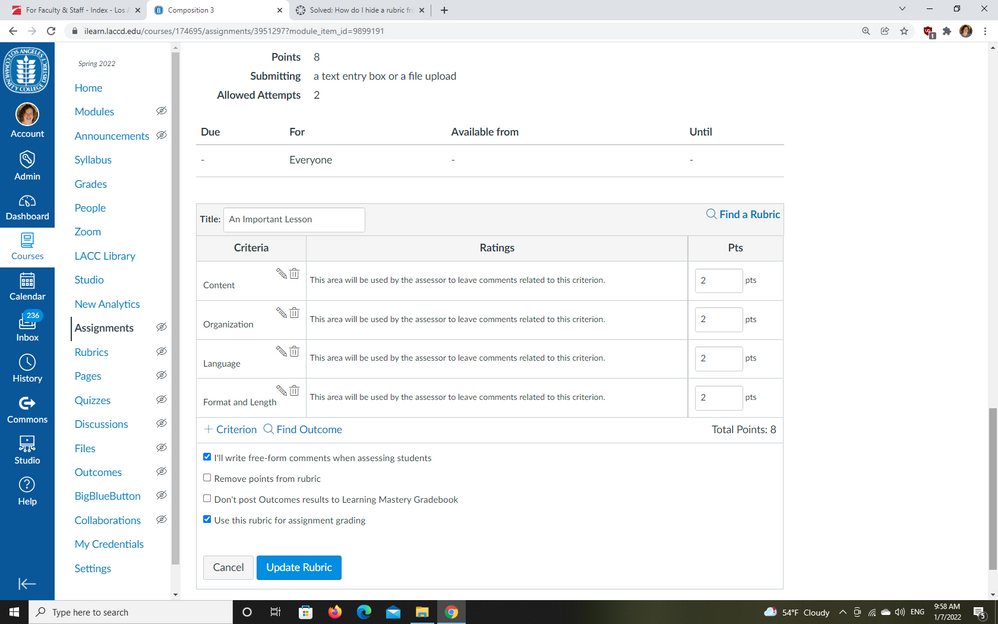How do I hide a rubric from the students?
- Mark as New
- Bookmark
- Subscribe
- Mute
- Subscribe to RSS Feed
- Permalink
- Report Inappropriate Content
I've looked through the documentation and discussions, but I'm not finding a good answer.
I created a grading rubric intended for the TA's, but it's showing up in the student view. It nicely shows up in speed grader, which is the intent. And, that's really cool! But I really didn't intend to share it with the assignment. I'm new to canvas, but I'm not finding how to set up the assignment properly (meaning, speedgrader has access to the rubric and students do not).
Thanks,
Mike
PS: Our local canvas expert says you cannot hide the rubric for an assignment. So I deleted it - after cutting and pasting the text into excel. I get why you might want to share the graded terms. But I don't understand how this is a hard rule. If figuring out the steps to solving a problem is the rubric, why would I ever share that before grading the assignment? And our course has sections off-set in time, so attaching the rubric to the assignment at grading time isn't an option. Some sections will be ready for grading while others are still in flight. Maybe I don't understand the canvas model (entirely possible) and there's another approach to doing this?
Solved! Go to Solution.
- Mark as New
- Bookmark
- Subscribe
- Mute
- Subscribe to RSS Feed
- Permalink
- Report Inappropriate Content
Hi @m_weintraub
Bottom line, you cannot hide a grading rubric from students - that is half the purpose of a rubric: to inform students of the criteria by which their grade will be calculated; and so, that is how rubrics were set up to work in Canvas. I recognize that some faculty like to use rubrics as a scoring/answer key, but that is not their intended purpose in Canvas.
That being said, you are not the first teacher to want to use rubrics as an answer key, and there used to be a feature idea for this in the Community but I have not been able to find it. Likely it was archived, so if you want you could submit this as a new feature idea. Lean more at How does the feature idea process work in the Canvas Community?
Good luck with that.
Kelley