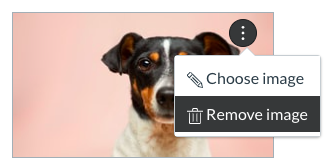How do I remove course image in Settings --- > Course details?
- Mark as New
- Bookmark
- Subscribe
- Mute
- Subscribe to RSS Feed
- Permalink
- Report Inappropriate Content
09-23-2020
07:09 AM
There doesn't seem to be an option to do this. It's a course I've imported into Canvas? In other words, there is no option to "delete" or "replace" the image?
Solved! Go to Solution.
1 Solution
- Mark as New
- Bookmark
- Subscribe
- Mute
- Subscribe to RSS Feed
- Permalink
- Report Inappropriate Content
09-23-2020
08:43 AM
You can remove the image using the three-dot menu in the course Settings.