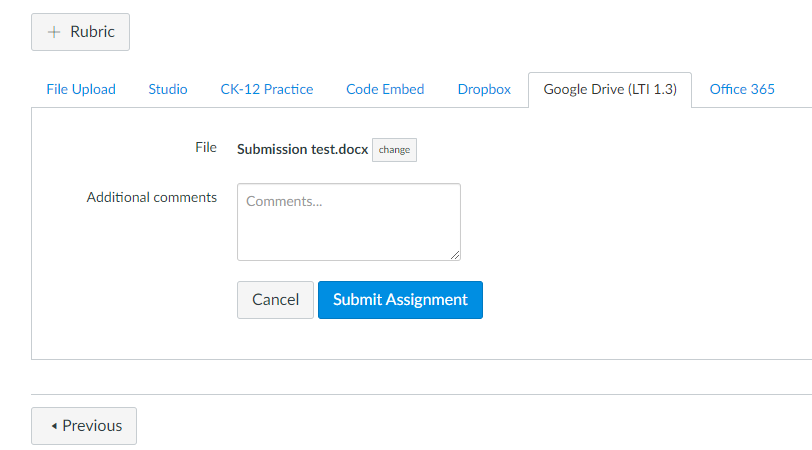How to prevent students from changing Google Drive files after submitting them?
- Mark as New
- Bookmark
- Subscribe
- Mute
- Subscribe to RSS Feed
- Permalink
- Report Inappropriate Content
There are two problems with the new Google Drive LTI 1.3 tool. My colleagues and I use the file upload setting for submissions. If students use the old Google Drive tab, the Google Doc is converted to a Word or PowerPoint file, the students can no longer make changes to the submission (not without re-submitting), and teachers can grade it with Speedgrader.
If students use the new Google Drive LTI tab, then the submission remains a live file, students can change the file after submitting (their way to cheat the due date), and teachers can't use Speedgrader to grade it.
From another post, it looks like they are working on the Speedgrader integration, but is there a way to stop students from changing the files? I know I can check version history on the Google Docs, but I would love not to have extra steps added to grading.