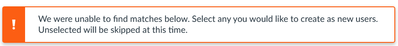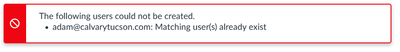Matching User Already Exists
- Mark as New
- Bookmark
- Subscribe
- Mute
- Subscribe to RSS Feed
- Permalink
- Report Inappropriate Content
Hi there,
I appreciate your help in troubleshooting this issue.
I am trying to add a user in as a teacher into a published Free-For-Teacher Canvas course. There are only 4 users in the entire system at this point.
Following the standard process for adding a person to a published course, I typed in the name of the user. As usual, the system states that it doesn’t have a login for this person. So I add in his name.
But then, the system states that the user already exists in the system. It's in an infinite loop where I can’t seem to get the person added in because the system says they don't exist, but then it states that they already exist.
I have looked around in the system and can’t see where this person has been designated anywhere, whether in the admin section, unpublished courses or published courses. I've checked under "People" for each published course, and he does not exist there.
As a note in case this is important - this particular user is the person who originally created the Free-For-Teacher account. But he did that with a totally different email address. I've searched through the admin account and can't find his email in the system at all.
Any ideas on why I can't add this user or delete the reference in the system so I can get them added in?
Thank you,
Julie
Solved! Go to Solution.
- Mark as New
- Bookmark
- Subscribe
- Mute
- Subscribe to RSS Feed
- Permalink
- Report Inappropriate Content
Julie ( @JulieGoswick1 )
I am trying to add a user in as a teacher into a published Free-For-Teacher Canvas course. There are only 4 users in the entire system at this point.
There are a lot more than 4 users in the Free-for-teachers (FFT) system. There may just be four for your course, but the user can exist anywhere and you not be able to add them. That is, if the email address exists anywhere in the FFT system, and it appears that it does, then you cannot add them as a new user. My understanding (I don't use FFT, so I could be wrong) is that you will not be able to go in as an Admin and see all of the users in FFT. You are a teacher there, not an admin. You may be a teacher in multiple courses, but they are not logically grouped together as an institution.
Following the standard process for adding a person to a published course, I typed in the name of the user. As usual, the system states that it doesn’t have a login for this person. So I add in his name.
When you say "standard process", are you referring to the How do I add users to a course? lesson in the Canvas Instructor Guide? Have you tried selecting email and then putting in Adam's email address at Calvary? You should not be trying to create a new user account for Adam since the system thinks it already exists.
- Mark as New
- Bookmark
- Subscribe
- Mute
- Subscribe to RSS Feed
- Permalink
- Report Inappropriate Content
Hi James,
Thank you so much for taking the time to reply. Your points were well taken!
We were able to solve this problem by having the user go into the system and re-verify his email address. We used this guide as a reference: https://community.canvaslms.com/t5/Troubleshooting/Logging-into-a-Free-for-Teacher-account/ta-p/857
I appreciate your help!
Warm Regards,
Julie