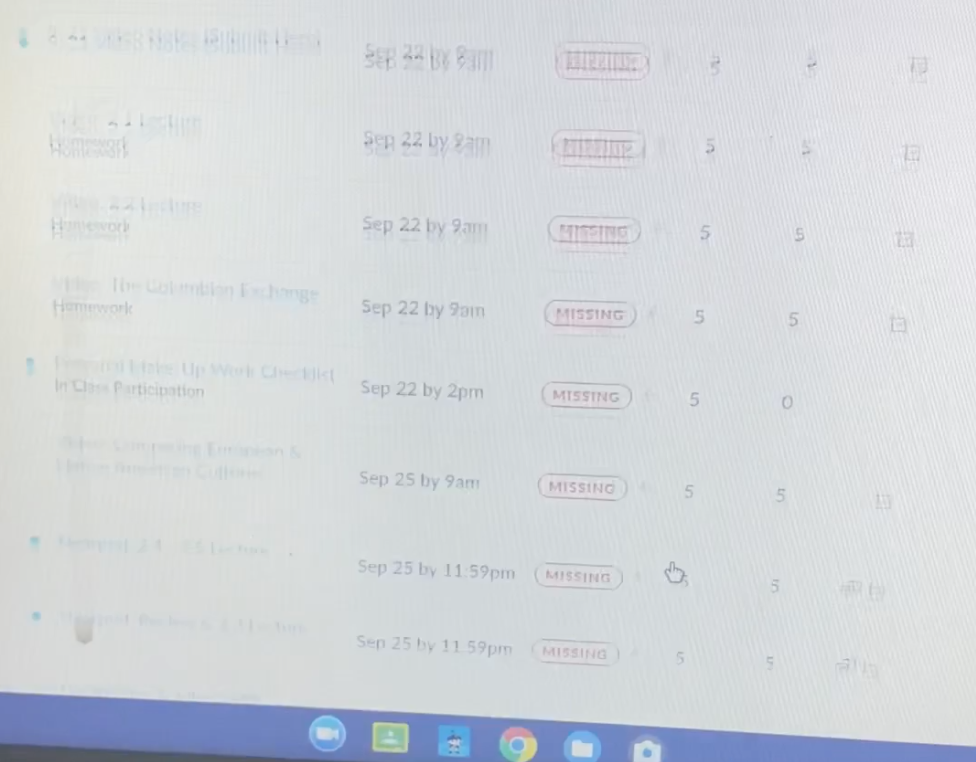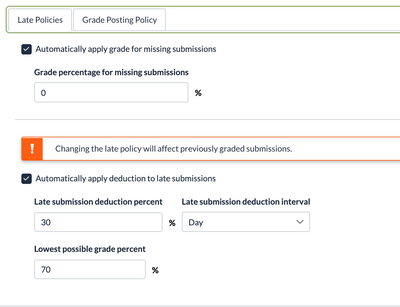Missing Assignments Marked Zero Showing Up As 100% In Student Gradebook
- Mark as New
- Bookmark
- Subscribe
- Mute
- Subscribe to RSS Feed
- Permalink
- Report Inappropriate Content
Last night, I had a student email me a video asking if I was 'messing with the grade book.' They said they had 93.72% in my class and every missing assignment had been given full credit even though they were marked missing.
In my grade book, this student has 11% and all 16 of their missing assignments were given zeros. I don't believe I changed any settings and I definitely never awarded for credit for any missing work.
Their grade book now shows the same thing I see although I didn't touch anything between the student sending me a video and their grade book becoming accurate.
Any idea what happened?
Solved! Go to Solution.
- Mark as New
- Bookmark
- Subscribe
- Mute
- Subscribe to RSS Feed
- Permalink
- Report Inappropriate Content
I think I figured it out. I missed it the first time as the first screen was really blurry (capturing a still from a video is difficult)
When you look at the second image, you see the little revert button between the Missing and 5. That suggests that they were using the What If grades to play around with their grades and see what would have happened had they gotten those points.
Then, when I look at the first screen shot, it looks like all of those have the revert button.
There is a "revert to actual score" button near the top of the student screen -- but off the video they showed you (or at least what you captured).
This lesson in the Canvas Student Guide has more information: How do I approximate my assignment scores using the What-If Grades feature?