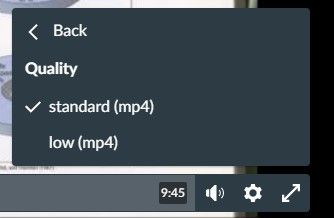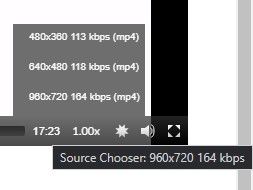Playback Video Quality
- Mark as New
- Bookmark
- Subscribe
- Mute
- Subscribe to RSS Feed
- Permalink
- Report Inappropriate Content
I am a student and have just finished a class with videos that I was able to view in 960x720 164 kbps. In my new class, I can only view videos in Low MP4 or Standard MP4. I have it in Standard and that is (for lack of a better term) below standard. The higher quality is not an option now. Small print is grainy and hard to read even when I enter full-screen mode. How can I get the higher quality back for the videos in this class that I am in so that I can read what's on the screen? I have not changed any settings. This is on a desktop.
Thanks in advance.
Solved! Go to Solution.
- Mark as New
- Bookmark
- Subscribe
- Mute
- Subscribe to RSS Feed
- Permalink
- Report Inappropriate Content
Hello there, @gterri71 ...
Thank you for posting your question, and thank you for the screen shots, as those are quite helpful. If you take a look at the bottom right corner of each of those video interfaces, they are different. Your screen shot on the left looks to be using Canvas Studio to display the video content to you and your classmates. This was probably a decision that your instructor used for this particular video. Your screen shot on the right has video controls that I don't recognize...so I'm not exactly sure what video service is being used to display that video content. But, it is different. Since the two videos come from different sources, the options to change video settings will differ. For the Canvas Studio video, it may also depend on the original quality of the video. For example, it would make sense that you might not see as high quality of a video if it was several years old. But, this is all speculation on my part. It would be best to reach out to your instructor to see if a higher quality video would be available for the Canvas Studio video on your left screen shot.
I hope this will help a bit, Bill. Let Community members know if you have any other questions about this...thanks!