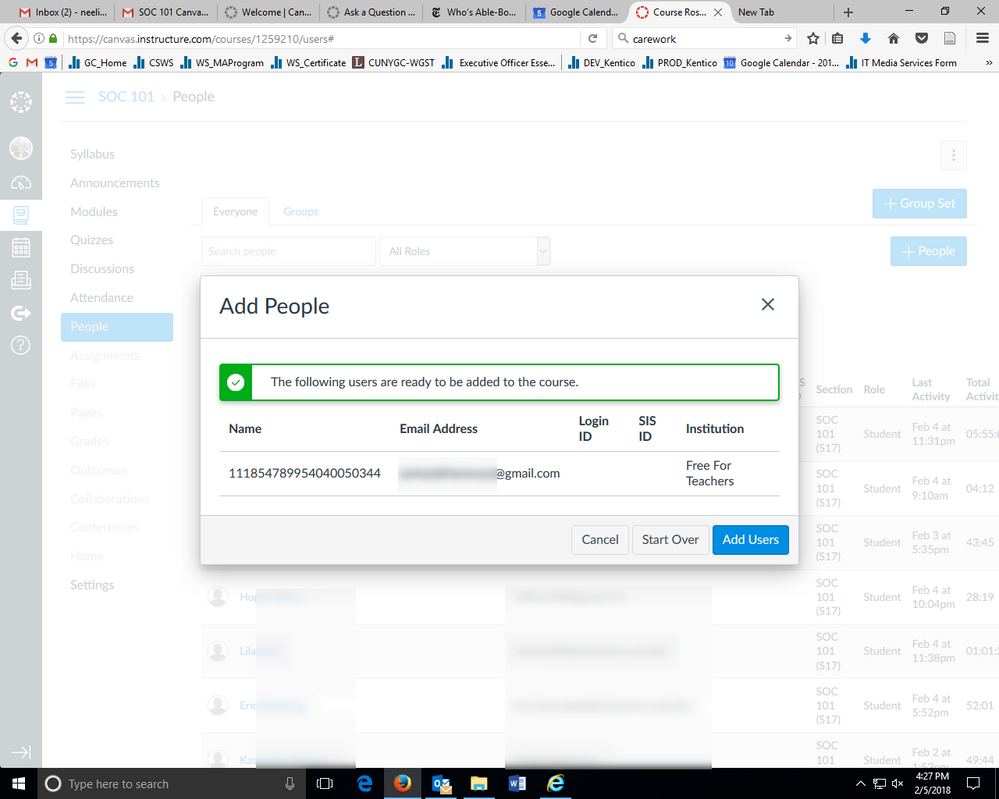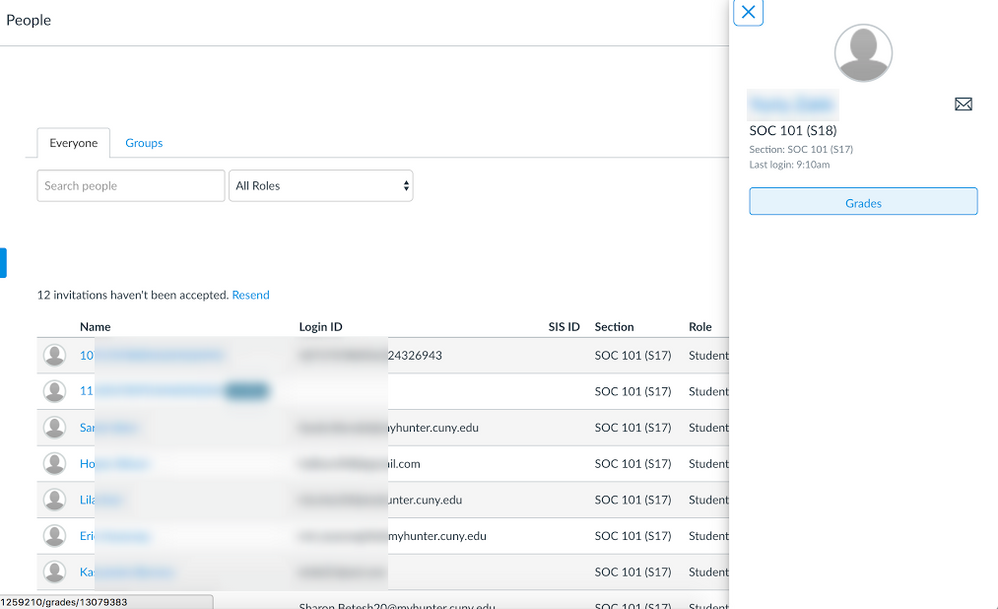Student name auto-populated with gibberish when added to course-- help!
- Mark as New
- Bookmark
- Subscribe
- Mute
- Subscribe to RSS Feed
- Permalink
- Report Inappropriate Content
I am having trouble with adding a few students to my course. The process if usually pretty straightforward. I click "+ People," enter an email address, and then when prompted ("We were unable to find matches below. Select any you would like to create as new users. Unselected will be skipped at this time."), I add the student's name, then send out the invite. However, this time, I've encountered something that I have never seen before. When I add a student's email address, Canvas auto-populates a random string of letters and numbers instead of letting me enter the student's name:
Furthermore, this student, after accepting the invite, still shows up as as "pending user." His name is not displayed correctly on the roster, BUT it is right when you click into his account:
Does anyone have any insight into this? I've tried adding alternative emails, used different browsers, cleared my cache a number of times. I am truly stumped. Thanks for any help at all!