Latest Topics
The latest questions and discussions in Canvas Question Forum. Ask a question, start a discussion, contribute to the global Instructure Community
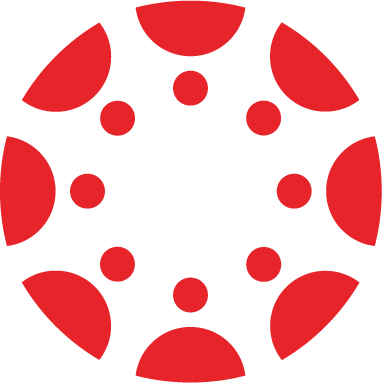
Ask a question, start a discussion, contribute to the global Instructure Community
Have a question about Canvas LMS? Ask it here! Or maybe you have the answer to someone else's question. Either way, join the conversation!
Before asking a new question, we recommend searching the Canvas LMS user guides or using the search bar above to see if a similar question has already been asked.
If you have a question about your school or a specific course, we recommend contacting your school or instructor directly.
The latest questions and discussions in Canvas Question Forum. Ask a question, start a discussion, contribute to the global Instructure Community