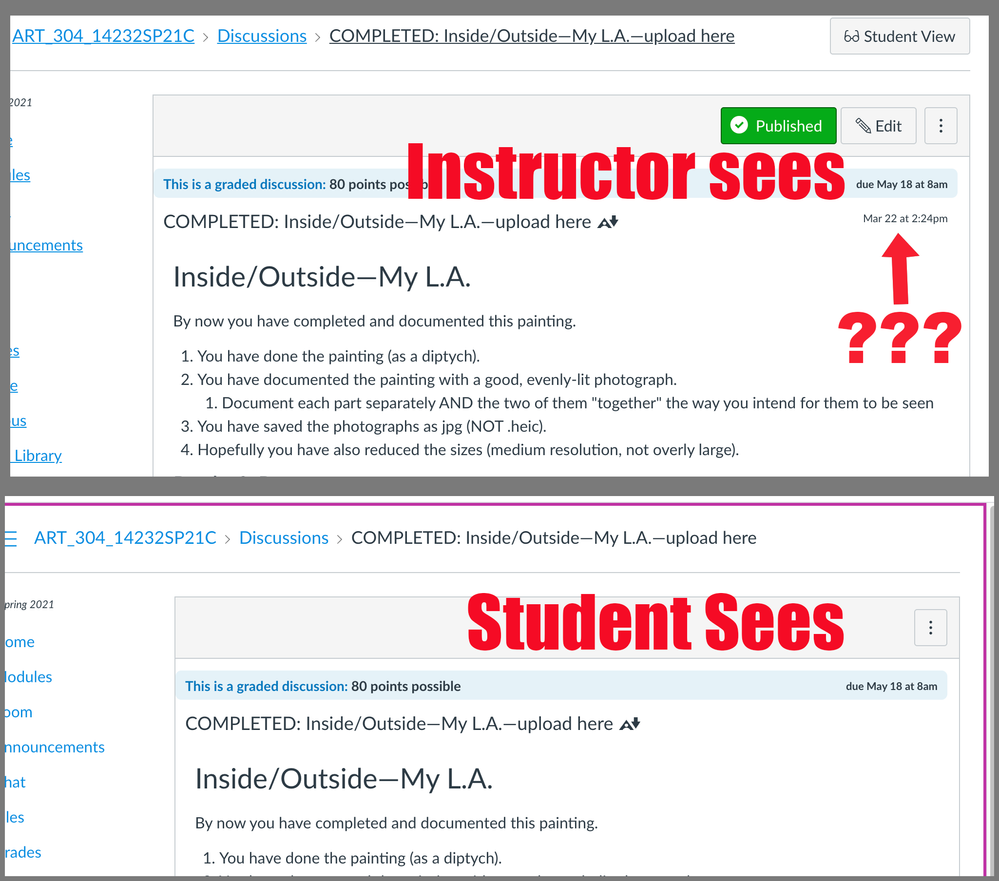"Grayed out" second due date for Discussion—how to remove?
- Mark as New
- Bookmark
- Subscribe
- Mute
- Subscribe to RSS Feed
- Permalink
- Report Inappropriate Content
Students are uploading final versions of a painting (jpg images) to a Discussion. When I see the Discussion as the instructor, there is a second, "grayed out" due date at the top right corner. When students look, there is only the regular due date (not "grayed out").
Students are prevented from uploading their final paintings, though, because of that due date. I cannot find a way to delete it. How do I get rid of it?
Below are two images, one of the Discussion seen by me (Instructor), and the second of the Discussion in "student view," as seen by students. I added the red text and question marks.
Solved! Go to Solution.
- Mark as New
- Bookmark
- Subscribe
- Mute
- Subscribe to RSS Feed
- Permalink
- Report Inappropriate Content
Hello @LaurelPaley ...
That second gray date that you are seeing is not another due date for your discussion topic. Rather, that information displays the time/date that you posted the topic. According to the screen shot you've shared, you posted that on March 22, 2021 @ 2:24 p.m., but you have a due date of May 18, 2021 @ 8:00 a.m.
Hope this helps. Please let Community members know if you have any other questions about this...thanks!