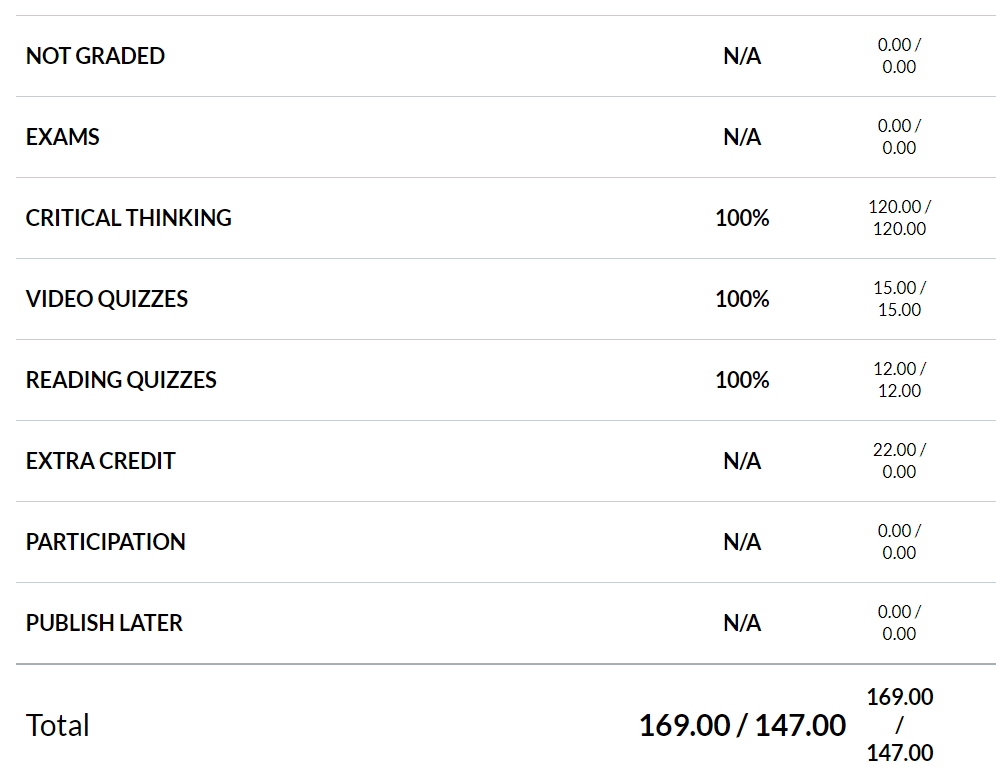"Not Graded" and "Publish Later" show up in Gradebook Summary??
- Mark as New
- Bookmark
- Subscribe
- Mute
- Subscribe to RSS Feed
- Permalink
- Report Inappropriate Content
In 'Student View', I am seeing rows for "Not Graded" and "Publish Later"? Are my student's seeing this? If so, how do I make those go away? Students are likely to see "Not Graded" and think there are assignments still to be graded that they have not yet received points for - and assignments that were never meant to be part of a student's grade do not belong in the Gradebook. My currently 'unpublished' assignments are those that I may or may not end up giving to students this semester. One can only imagine what students will make of that when looking at there grades.
Solved! Go to Solution.
- Mark as New
- Bookmark
- Subscribe
- Mute
- Subscribe to RSS Feed
- Permalink
- Report Inappropriate Content
Hi @kimberly_smith1 - Yes, they sure are seeing those, as well, and those reflect any assignment groups that you have on the assignments page within your Canvas course site. I can't recall where this is explicitly pointed out in the instructor's online lessons, but it is definitely pointed out in the student's here: How do I view my grades in a current course? under the View Assignment Groups heading. This applies even if you are not using weighted grades and even if the assignment group is empty and/or contains unpublished material.
The best suggestion I can give to you is to move all of the assignments that are currently in any groups you do not want to see to a more appropriate assignment group, as covered here: https://community.canvaslms.com/docs/DOC-13342-4152807365
I hope this helps a bit, Kimberly.